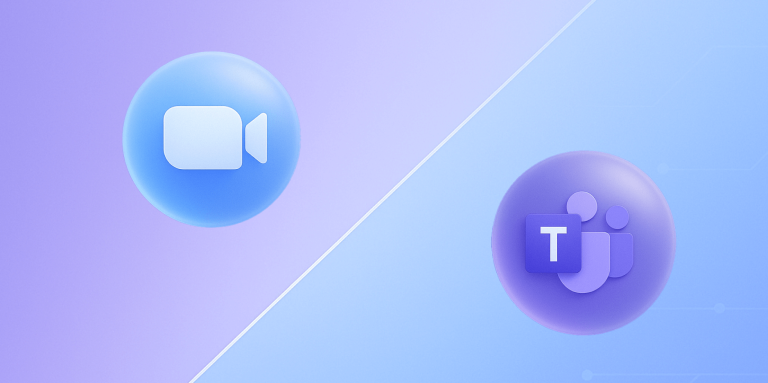Why Slack Might Not Be Your Only Option: 13 Top Alternatives to Slack

Table of contents
- 1. What Makes Slack a Favorite in the Tech World?
- 2. The Flip Side: Why Teams are Ditching Slack
- 3. Top Paid Slack Replacements for Every Team
- 3.1. 1. Microsoft Teams
- 3.2. 2. Google Workspace
- 3.3. 3. Flock
- 3.4. 4. Glue.ai
- 3.5. 5. Fleep
- 3.6. 6. ClickUp
- 3.7. 7. Jitsi Meet
- 3.8. 8. Ryver
- 4. Self-hosed and Open Source Alternatives To Slack
- 5. Beyond Slack: Finding the Right Tool for Your Team
- 6. Bridging Communication Gaps with OpenHub
Effective communication is crucial for team collaboration and productivity, especially in today’s dynamic business landscape. With the rise of remote work, platforms like Slack have become integral for team interactions. However, Slack might not be the ideal fit for every team due to its cost, complexity, or specific functional needs. In this article, we’ll explore why teams gravitate towards Slack and offer a curated list of free and paid alternatives that could better suit your team’s unique communication requirements.
What Makes Slack a Favorite in the Tech World?
Slack has pioneered modern workplace communication and continues to be highly popular, particularly among tech companies and startups, due to its user-friendly interface, powerful integration capabilities with other applications, and strong emphasis on chat functionality. Teams choose Slack for its easy-to-use interface, which offers effortless communication and quick adaptation. The platform’s organized channels, direct messages, and threading features help keep important discussions accessible and manageable.
A standout aspect of Slack is its extensive integration capabilities. These allow teams to connect over 2,400 apps, from project management tools to file-sharing services. This capability streamlines workflows, enabling team members to access everything they need in one place.
Its powerful search functionality also helps users quickly locate past messages and files, making it invaluable for teams that frequently reference historical data. This ease of access supports efficient teamwork.
Slack also enhances community engagement among team members through customizable notifications and themes. This level of personalization nurtures a culture of open dialogue, encouraging users to share ideas and cooperate freely.
Moreover, Slack ensures that team members can stay connected from any device, whether desktop, mobile, or web. This flexibility is crucial in a remote work environment.
The Flip Side: Why Teams are Ditching Slack
Despite its popularity, Slack faces criticism in several areas, prompting users to explore alternatives. The main issues include:
- Cost: While Slack provides a free tier, its limitations become apparent as teams grow, leading to expensive upgrades, especially for larger groups. This cost factor drives many to seek more affordable solutions with similar features.
- Complexity: As Slack evolves and adds new features, its interface becomes increasingly complex, straying from its initial user-friendly design. Many teams prefer more straightforward, streamlined tools focusing on efficient communication without a complicated interface.
- Limited Free Plan: Slack’s free version restricts message history to 90 days and offers limited integrations, which is inadequate for teams needing access to historical data. Alternatives offering unlimited history and more integrations are therefore appealing.
- Lack of Built-in Conferencing: Originally, Slack lacked integrated voice and video conferencing, relying instead on third-party integrations like Zoom or Google Meet. These solutions, while effective, often resulted in a disjointed user experience. Although Slack has since improved its conferencing features, it initially lagged behind platforms like Microsoft Teams, which offered more integrated communication solutions from the start.
- Performance Issues: Users sometimes experience slowdowns during peak usage, prompting the search for more robust and responsive communication tools.
- Unique Needs: Different teams have specific requirements that Slack may not meet, such as built-in project management tools or specialized features. As a result, they may consider alternatives that not only match but enhance Slack’s communication capabilities.
In summary, while Slack is a strong contender in team communication, its limitations and evolving challenges have led users to consider other options that better align with their needs and goals.
Top Paid Slack Replacements for Every Team
Let’s dive into some remarkable options that can fulfill your team collaboration needs while offering flexibility and unique features.
1. Microsoft Teams
Key Features: Microsoft Teams is a collaboration powerhouse that integrates with Office 365 effortlessly, making it ideal for businesses already using Microsoft products. Enjoy features like video conferencing, file sharing, and collaboration tools like Planner and OneNote. With unlimited message history on its free plan, tracking conversations is effortless.
Pricing: Microsoft Teams offers a free plan, with paid plans starting at $5 per monthly user.
2. Google Workspace
Key Features: Google Workspace is an integrated suite designed to boost collaboration and productivity. It features essential tools like Gmail for email management, Google Drive for cloud storage, Google Docs for document editing, Google Sheets for data organization, and Google Meet for video meetings. These applications work seamlessly together, allowing for real-time collaboration with multiple users editing documents concurrently. Google Workspace also provides robust administrative controls, customizable workflows, and broad third-party integrations, making it adaptable for teams of all sizes. Its user-friendly interface and compatibility with various devices, including Windows, macOS, Android, and iOS, enhance its usability.
Pricing: Google Workspace offers multiple pricing tiers tailored to various needs. The Business Starter plan, priced at $6 per user per month, includes core features suitable for small to medium-sized teams. Higher-tier plans like Business Standard and Business Plus provide additional storage and functionalities, starting at $12 and $18 per user per month, respectively. Google Workspace stands out as a top choice for functionality, security, and scalability for organizations aiming to optimize their workflows and teamwork.
3. Flock
Key Features: Flock excels with its strong group chat features and easy video calling. It also offers user-friendly polls and to-do lists, making it easy to keep your teamwork organized. With support for various third-party integrations, Flock enhances your workflow while being accessible across multiple platforms like Windows, macOS, and Linux.
Pricing: Flock has free and Pro plans starting at $4.50 per monthly user. It is not a self-hosted app, but it can be considered a competitive substitute in both functionality and pricing.
4. Glue.ai
Key Features: Glue.ai is a powerful AI-driven platform that enhances teamwork and productivity. It offers intelligent document management, automated workflows, and real-time insights into team performance. One of its standout features is the ability to integrate with various third-party applications, making it easy to centralize all your team’s tools in one place. Glue.ai also focuses on data analysis, helping teams make informed decisions based on real-time information.
Pricing: Glue.ai offers a free plan that includes basic features suitable for small teams or individual users. Paid plans, which include more advanced functionalities and additional user seats, start at approximately $10 per monthly user, depending on the specific features and services required.
5. Fleep
Key Features: Fleep distinguishes itself with an innovative email integration feature, which facilitates seamless communication with colleagues, even if they aren’t using the app. You can use your Fleep username as your email address by setting your existing email client to forward all emails to your Fleep username. This allows you to manage emails directly within Fleep, and any replies will be sent from username@fleep.io. Note that for this setup to work properly, the email address configured in your email client should correspond to either your primary or alternate email in Fleep.
Additionally, the app offers unlimited message history, making it easy to access and manage past conversations, which is ideal for teams of any size.
Pricing: Fleep offers a free plan and paid subscriptions starting at €5 per user per month.
6. ClickUp
Key Features: ClickUp is an all-in-one platform combining project management with team communication. Users can chat within tasks, making it easy to keep discussions relevant and organized. With various project views, time tracking, and document collaboration features, ClickUp enhances team productivity and collaboration.
Pricing: ClickUp offers a free plan, with paid plans starting at $5 per user per month. This pricing is competitive, especially considering the depth of features available, making it an excellent option for larger teams seeking strong project management capabilities.
7. Jitsi Meet
Key Features: Jitsi Meet is an open-source platform primarily known for its video conferencing capabilities, but it also offers chat functionalities. It allows teams to create secure, self-hosted video meetings without user accounts. With features like screen sharing, recording, and integration with other tools, Jitsi Meet provides a comprehensive communication solution for teams prioritizing privacy.
Pricing: Jitsi Meet is free to use as an open-source solution, but for enterprise-level features and support, paid plans are available starting at approximately $3 per monthly user, depending on the hosting provider and features chosen.
8. Ryver
Key Features: Ryver is a cloud service that integrates group communication with task management, creating an organized space for discussions around specific projects. The platform features forums for broader discussions, direct messaging for quick chats, and file sharing to keep everything accessible and in one place.
Pricing: Ryver starts at $49 monthly for unlimited users, making it a practical choice for larger teams that need strong functionality without breaking the bank.
Self-hosed and Open Source Alternatives To Slack
Several open-source alternatives to Slack offer similar functionality in terms of chat, file sharing, and integration capabilities. Organizations looking to customize their communication platforms often favor these tools or avoid vendor lock-in associated with commercial products like Slack or Microsoft Teams. Here are some notable open-source alternatives:
1. Mattermost
Key Features: Mattermost is one of the most popular open-source Slack alternatives, designed for teams seeking a self-hosted solution. It features powerful file sharing, customizable plugins, and high-security measures, making it a favorite among developers and IT departments. With its costless open-source version, Mattermost delivers flexibility and control over your communications, securely positioning itself among the best self hosted options.
Pricing: As mentioned before, Mattermost provides a free, open-source version, with paid plans starting at $10 per user per month.
To dive into details, check our comprehensive comparison of Slack and Mattermost platforms.
2. Rocket.Chat
Key Features: Rocket.Chat is another strong contender among open-source Slack alternatives. It offers self-hosting options that give you complete control over your data. It features video conferencing, a customizable user interface, and a robust API for integrations. Additionally, it supports real-time translation, making it a versatile choice for global teams.
Pricing: Rocket.Chat has a free, open-source version, with paid monthly plans starting at $3 per user.
3. Chanty
Key Features: Chanty offers a delightful blend of unlimited messaging and file storage, making communication seamless and efficient. With built-in task management, you can assign tasks directly within conversations, ensuring nothing slips through the cracks. The platform supports audio and video calls, and its user-friendly interface makes navigation a breeze. Chanty integrates with various tools through Zapier, adding to its versatility. The app is not open source, but it offers excellent features for teams seeking convenience.
Pricing: Chanty offers a free plan and paid options starting at just $3 per monthly user. This makes it an optimal choice for teams looking for a budget-friendly solution without compromising quality.
4. Zulip
Key Features: Zulip is a powerful open-source Slack alternative that emphasizes threaded conversations, allowing team members to follow discussions more easily. It combines real-time chat with the ability to catch up on topics that matter to you, making it an excellent choice for larger teams with diverse projects. With features like integrations, customizable notifications, and a robust API, Zulip enhances productivity and collaboration.
It is a perfect self-hosted option that gives teams flexibility and control over their data.
Pricing: Zulip offers a free, open-source version and paid plans with additional features and support starting at $6 per monthly user.
5. Nextcloud Talk
Key Features: Nextcloud Talk is an excellent self-hosted Slack alternative that enables secure messaging and video calls within your organization. It integrates seamlessly with Nextcloud’s file-sharing capabilities, allowing teams to collaborate on documents while communicating in real time. The platform emphasizes privacy and security, making it ideal for teams that prioritize data protection.
Pricing: Nextcloud Talk is part of the Nextcloud suite, which is free and open-source. However, enterprise support plans start at around $3 per monthly user, depending on the level of service required.
Beyond Slack: Finding the Right Tool for Your Team
Choosing the right team communication tool can greatly influence productivity and collaboration. While Slack remains a popular choice due to its intuitive interface and extensive integrations, it’s not the only choice. Hopefully, this article helped you discover more affordable alternatives to Slack that offer comparable functionalities.
Before making a decision, take some time to test out a few of the tools mentioned to find the best fit for your team’s workflow. If you’re already using one or more of these tools and are curious about connecting messaging platforms effectively, OpenHub is designed to help you achieve that.
Bridging Communication Gaps with OpenHub
In today’s global business environment, interoperability across multiple collaboration platforms is crucial for the success of dispersed teams. As highlighted in Harvard Business Review’s “Global Teams That Work,” effective management of such teams requires integrated collaboration and integration of different tools. The SPLIT framework emphasizes choosing the right technology to reduce social distance and enhance collaboration.
NextPlane OpenHub enables organizations to connect their users seamlessly across various messaging and collaboration platforms, like Microsoft Teams, Slack, Zoom Team Chat, and Cisco Webex. Organizations can easily connect their disparate communication tools, creating a unified, federated environment that promotes productivity and efficiency.
Key features and benefits of NextPlane OpenHub include:
- Direct or One-to-One Messaging: Instantly connect with colleagues on any platform for private, effective communication.
- Rich Message Fidelity: Ensure consistent messaging appearance across platforms.
- Group Chat: Bring teams together in multi-platform group chats without switching environments.
- Channel and Space Syncing: Synchronize conversations across all platforms, making it easy to stay on top of discussions wherever you are.
- File Sharing: Easily share and access files across different platforms, boosting your team’s productivity and collaboration.
- Security: Your peace of mind is our priority. Encryption and no message storage ensure that your communications remain secure and private.
- Data Sovereignty and Protection: To comply with global data sovereignty and protection regulatory requirements, NextPlane offers points of presence outside the US, such as the EU. Alternatively, large enterprise customers can run OpenHub on their private instance of GCP or AWS.
OpenHub breaks down communication barriers, allowing organizations to maximize their investment in collaboration technology regardless of their partners’ preferred platforms. It enables seamless interaction between users of different platforms, ensuring inclusive and efficient communication across the entire business ecosystem.