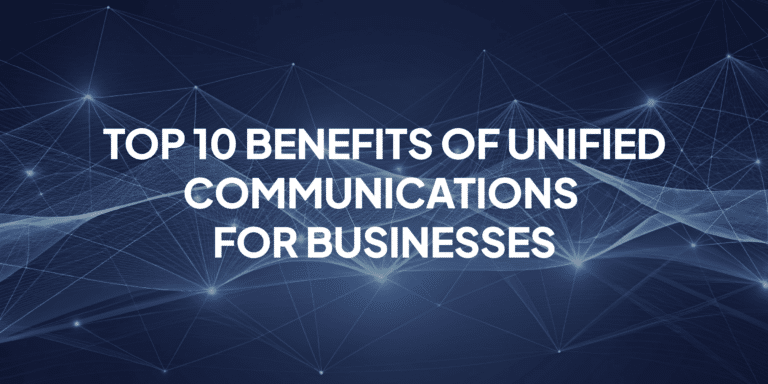Mattermost vs. Slack: Detailed Comparison 2020
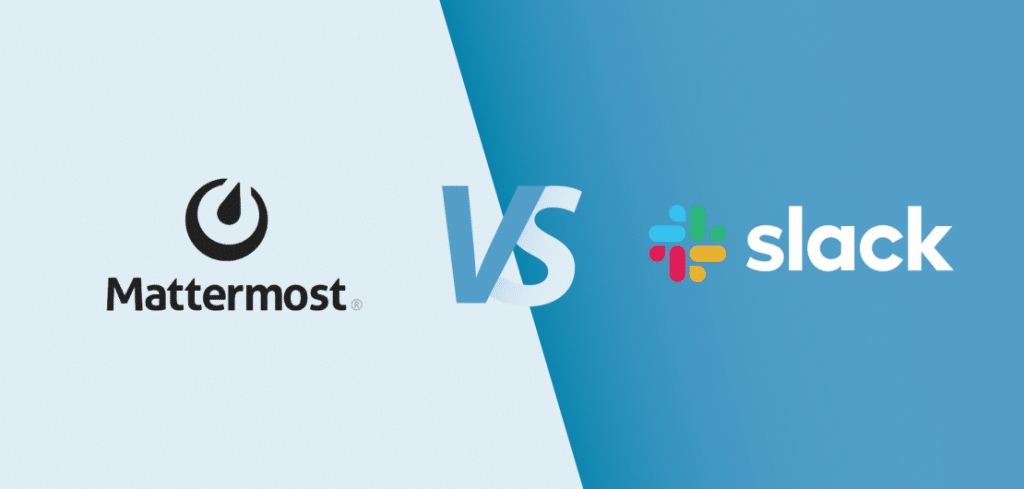
Table of contents

Without teamwork, your business (quite literally) cannot work. Whether you manage a workforce that’s onsite, remote, or a combination of the two, effective collaboration is often what will influence the outcome of your company’s initiatives.
If you want to see positive results faster, adopting information sharing technologies in an online environment can help streamline the process. This is where top collaboration tools like Mattermost and Slack come in. As two of the most powerful workplace communication apps around, each brings something different to the table.
While Mattermost is self-hosted and security-conscious, Slack is known for its cloud-based architecture and an extensive directory of integrations and plugins. In this post, we’ll compare Mattermost vs. Slack so that you can determine the advantages of each for your team.
Mattermost vs. Slack Features and Capabilities
When shopping for messaging platforms, both Mattermost and Slack have earned reputations for delivering practical communication solutions for teams of all sizes.
Mattermost Features
Organized Conversations: With Mattermost, you can use public channels, private channels, and direct messages to organize your discussions across various topics. You can also mention team members so that they get notified, share files, execute commands, flag and pin messages, and format your text with emojis, GIFs, code, etc.
Search Capabilities: Mattermost makes it easy to search for information using specific search modifiers like hashtags, quotation marks, and the exclusion symbol.
Customizability: Featuring a wide range of customizability options, Mattermost users can customize everything from the app’s user interface, fonts, and on-screen text with white labeling, as well as support links and logos in email notifications.
Voice Calling: Because of Mattermost’s unique plugin infrastructure, you can easily switch back and forth between different audio/video call providers like Zoom and BigBlueButton. However, Mattermost is supporting an early preview of an audio calling option using a self-hosted proxy, which means there’s no need to install additional software.
Video Conferencing: Mattermost’s integration with BigBlueButton allows members to launch video calls directly from the app. Once the plugin is installed, Users can invite colleagues to participate in a video call with a single click and record sessions for later viewing.
Screen Sharing: The screen sharing functionality within Mattermost is a bit limited compared to Slack. Zoom offers an off-premise solution to screen sharing while BigBlueButtom offers an on-premise, open-source option.
Notifications: Email, desktop, and mobile notifications help inform users of activities taking place in their Mattermost workspaces.
Multi-Language Support: Mattermost supports 16 languages, including Spanish, French, Dutch, and Portuguese. You can also customize translations and self-localize certain team sites.
Slack Features
Organized Conversations: Similar to Mattermost, Slack allows users to form channels for teams, projects, and office locations, and easily send messages and share files within those channels. While its text formatting capabilities differ slightly from Mattermost, you can use emojis to liven up messages.
Search Capabilities: All files sent through Slack are indexed and retrievable. Using basic search modifiers, shortcuts, and commands, you can pull up any relevant messages, files, and channels.
Customizability: Interface customization for Slack enables users to customize Slackbot responses, welcome messages, themes, emojis, and sidebars.
Voice Calling: With Slack, you can launch a voice call with others within your team and share your screen to show everyone exactly what you’re seeing. Once you open a message and click on the phone icon in the top right-hand corner, a pop-up notification will appear on the other person’s screen, prompting them to accept or decline your call.
Video Conferencing: Slack’s video chat feature permits up to 15 participants per call once you click on the phone icon. Video calls are administered through a pop-up window within the app.
Screen Sharing: Since exchanging ideas is an important part of the meeting process, Slack lets you present your screen, draw on your screen, and encourages others to make notes and draw on your screen as well. Just click on the “Share your screen” icon in the middle of the page.
Notifications: Slack users will receive a notification whenever someone sends them a direct message, mentions them in a channel, or uses their configured keywords.
Multi-Language Support: Slack’s supported languages include English, French, German, Japanese, Portuguese, and Spanish. Should your preferred language not be supported yet, you can still send and read messages in your language of choice by altering your spell check settings.
Mattermost vs. Slack Security and Compliance
With plenty of sensitive data being shared online, concerns of security, privacy, and compliance regulations are growing.
Mattermost Security and Compliance
Sensitive Data Leakage: With data loss prevention, users can create controls to block the posting of sensitive data to channels through plugins.
Account Compromise: Users can receive secure access to Mattermost with SAASPASS multi-factor authentication (MFA) and secure single sign-on (SSO) without ever needing to remember their passwords on their computer or mobile device.
Data Encryption: According to Mattermost, “Not only can data be encrypted at rest and in-transit with keys generated by the customer (which no vendors ever touch), unencrypted data for search and mobile notifications are handled by systems under your IT team’s control.”
Compliance and Security Audits: Consumer data protection laws, GDPR principles, and accessibility standards are complex and ever-evolving, with heavy penalties for infringements. Self-hosting your infrastructure significantly reduces risk.
Integrations: Mattermost supports more than 600 integrations with plugins, extensions, bots, and other apps.
Slack Security and Compliance
Sensitive Data Leakage: While protecting data is critical to retaining customer trust, Slack doesn’t currently offer any specific data leakage prevention solutions for identifying and restricting access or sharing of sensitive company information.
Account Compromise: A necessity for any successful enterprise cloud application, “Slack supports two-factor authentication natively, and SAML SSO can be enabled for “Plus” accounts for integration with a third-party identity system such as a CASB or an IDaaS.”
Data Encryption: Like Mattermost, Slack’s data is encrypted both at-rest and in-transit using, “the latest recommended cipher suites and protocols.”
Compliance and Security Audits: Slack complies with numerous standards and certifications like ISO IEC 27001 Information Security System, CSA Cloud Security Alliance, and SOC 2 Trust Service Principles.
Integrations: In addition to over 1,500 apps in their directory, Slack has cultivated integration partnerships with companies like Google, Salesforce, Workday, and ServiceNow.
Mattermost vs. Slack Pricing Structure
Whether you prefer Mattermost or Slack, both services have a tiered pricing structure where expenses increase as more features are added.
Mattermost Pricing
Geared towards smaller companies, the Enterprise E10 version of Mattermost costs $3.25 per user per month. Users can gain access to features like commercial support, advanced access controls, and custom branding options.
For businesses in more regulated industries and government organizations, Enterprise E20 adds compliance reports, premium support, and extensive integrations with electronic discovery tools for $8.50 per user per month.
Pricing Plans:
- Free 30-day trial
- Enterprise E10 Plan: $3.25/user/month
- Enterprise E20 Plan: $8.50/user/month
Note: Prices may vary.
Slack Pricing
Like Mattermost, Slack also offers a free trial of its business tool. However, you can only utilize additional features like screen sharing, guest access, unrestricted app integrations, and extra file storage with monthly subscriptions.
Slack’s Standard Plan delivers 10 GB of file storage, unlimited chat history, and voice calls for no more than 15 participants for $6.67 per person per month.
The Plus Plan provides 20 GB of storage, unlimited message channels, and 24/7 support with an average four-hour first response time for $12.50 per person per month.
To learn more about pricing options regarding Slack’s special Enterprise
Plan, you need to reach out to their sales team.
Pricing Plans:
- Free trial
- Free version: $0/user/month
- Standard Plan: $6.67/user/month
- Plus Plan: $12.50/user/month
- Enterprise Grid: Custom pricing available
Note: Prices may vary.
Mattermost vs. Slack in the Future
The traditional workplace is in the midst of a radical transformation, driving the need for better, faster communication and collaboration technology. The good news is this technology comes in many forms, with plenty of options to choose from. In the battle of Mattermost vs. Slack, specifically, it’s tough to pinpoint which system is better.
While both tools can break down communication barriers between you and your team members, you do need to weigh the pros and cons to find out which, if any, are best suited for how your business operates.
If you’re looking for a more polished user experience, advanced search functionality, and notification setting flexibility, Slack might be the right tool for you.
If your priorities are centered more around scalability, UX customization, and legal compliance, go with Mattermost.
Factors like the number of users, the volume of information being communicated, and security and privacy needs should also be considered to help guide your decision-making.
With NextPlane, You Can Connect Any Team, Any Platform, Anytime.
As IT struggles to manage an increasingly fragmented collaboration environment, and deal with WFH challenges, NextPlane powers always-connected collaboration and communication for any enterprise, its users, and its external partners and customers.
Our recent survey shows 79% of companies are operating in a mixed collaboration environment, which can include Microsoft Teams, Slack, and Cisco Webex Teams as well as legacy UC platforms such as Microsoft Skype for Business or Cisco Jabber.
NextPlane enables users on different collaboration platforms to connect with their colleagues, inside or outside their enterprise. Users can chat & DM each other with rich text, GIF, and emoji reactions, share presence status, participate in channels, and share files without leaving their preferred platforms.
By using NextPlane, companies with mixed environments, such as IBM, Novo Nordisk, Ericsson, Emerson, and others, have increased their internal or external collaboration by 50%.