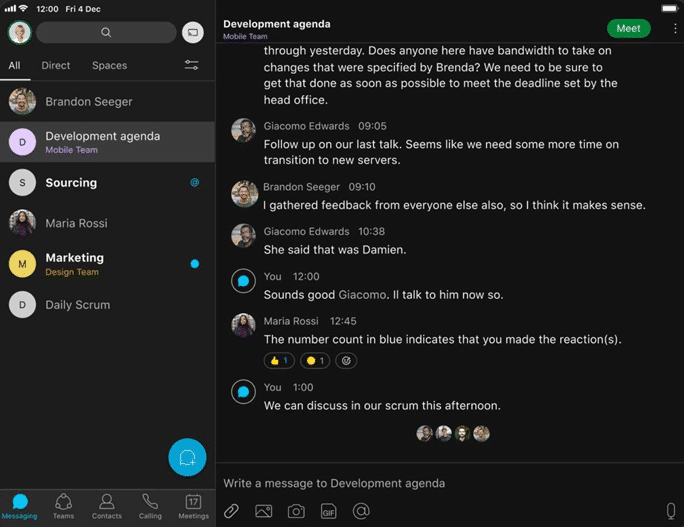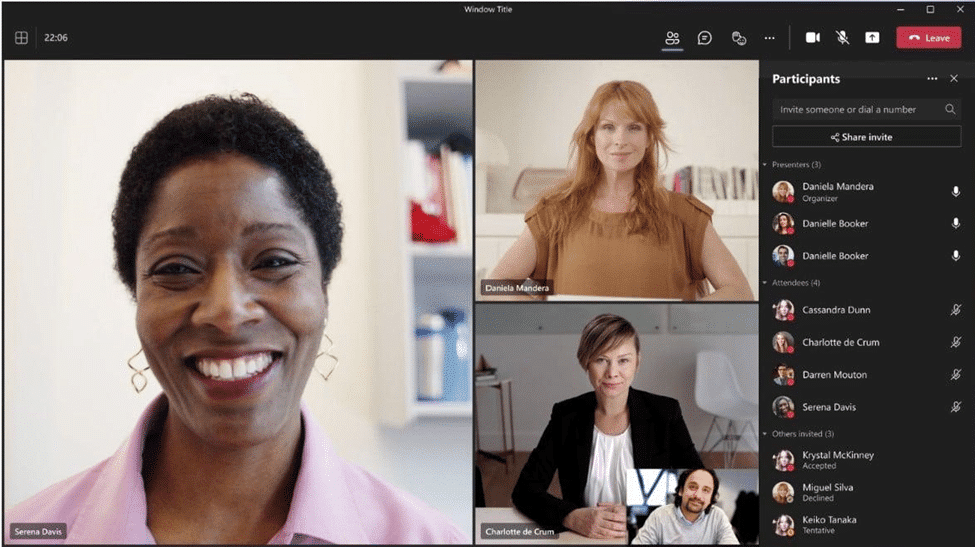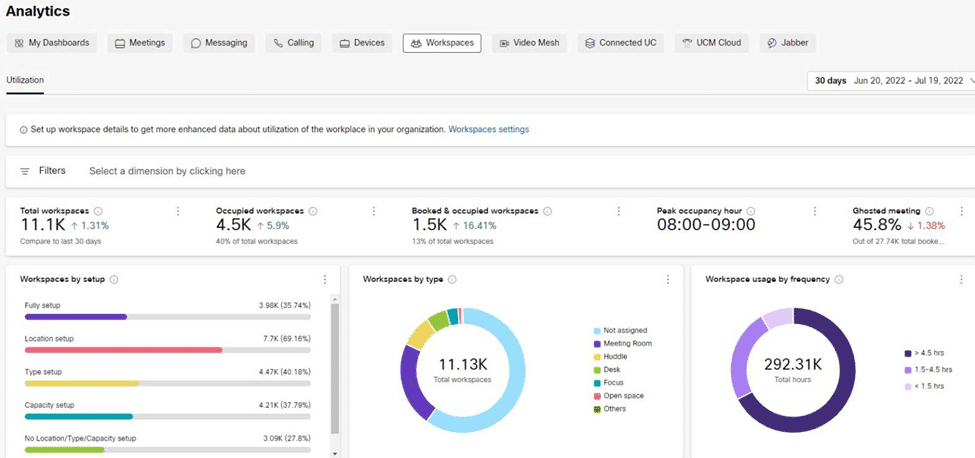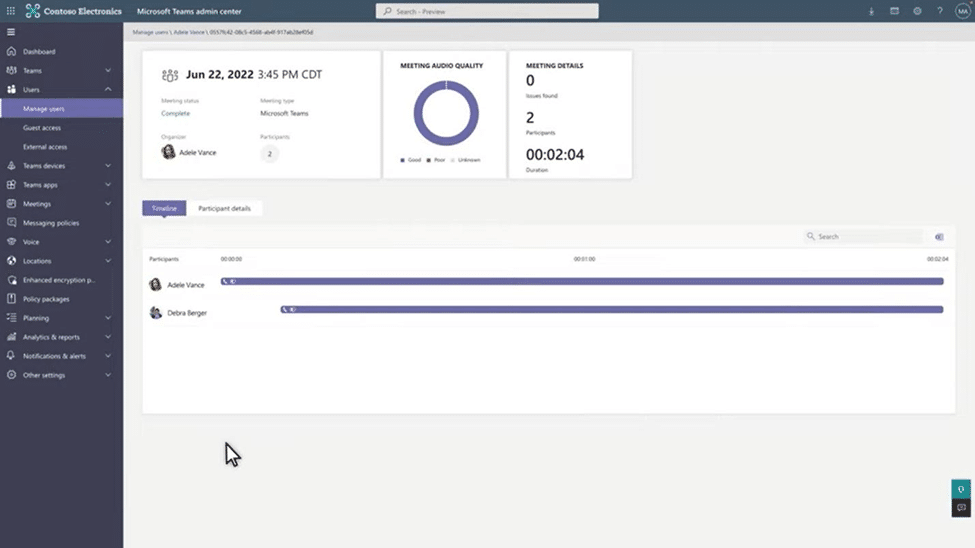Microsoft Teams Tips & Tricks: Maximize Productivity with Essential Features & 2024 Updates
In the era of remote work and geographically dispersed teams, digital collaboration tools have become indispensable for businesses to thrive. Microsoft Teams has emerged as a powerhouse, empowering organizations to streamline communication, enhance teamwork, and boost productivity. As the world embraces new ways of working, Teams has continuously evolved, introducing features that cater to the ever-changing needs of modern workforces. The platform's evolution has been driven by a deep understanding of the challenges teams face today's fast-paced, digital landscape. From seamless integration with Office 365 to advanced video conferencing capabilities, Teams has become a central hub for teamwork, enabling users to easily collaborate, communicate, and manage projects. As we approach 2024, Microsoft Teams continues to push the boundaries, introducing groundbreaking updates that promise to revolutionize how we work. This guide delves into essential tips and the latest updates to help you leverage Microsoft Teams to its full potential. Streamlining Communication Effective communication is the cornerstone of productive teams, and Microsoft Teams offers a wealth of features to ensure seamless interactions. One of the most powerful tools is notification customization. By fine-tuning your notification settings, you can focus on the most critical communications without being overwhelmed by constant alerts. Customizing notifications based on priorities, channels, or specific individuals can significantly reduce distractions, allowing you to concentrate on the tasks at hand. Another game-changing feature is the use of @mentions. By mentioning specific team members in conversations, you can ensure that essential messages are noticed, fostering engagement and timely responses. However, it's essential to strike a balance and use @mentions judiciously to avoid notification overload. Microsoft Teams offers a comprehensive set of keyboard shortcuts for those seeking to maximize efficiency. From navigating between channels and threads to quick access to search and command boxes, these shortcuts can save precious time and streamline your workflow, allowing you to accomplish more in less time. Enhancing Collaboration Microsoft Teams' true power lies in its ability to facilitate seamless collaboration within teams and across organizations. One of the most significant advantages is the platform's deep integration with Office 365. This integration enables real-time co-authoring of documents, spreadsheets, and presentations, eliminating the need for constant file sharing and version control headaches. However, collaboration extends beyond document editing. Teams also offers robust file management capabilities through its integration with SharePoint. By leveraging SharePoint within Teams, users can effortlessly organize and access shared files, ensuring crucial information is always at their fingertips. Advanced file management features, such as version control, check-in/check-out functionality, and customizable metadata, empower teams to maintain order and efficiency in their document repositories. Another powerful collaboration tool within Teams is channels, which keep conversations organized by specific topics, projects, or departments. By strategically creating and managing channels, teams can segment conversations and projects, ensuring that relevant information is easily accessible to those who need it. Channel organization can be tailored to specific teams, projects, or workflows, fostering focused collaboration and reducing information overload. Threads in Microsoft Teams allow users to keep conversations organized and focused within a channel. Engage in threads by replying directly to a specific message to maintain topic coherence, distinguishing between when to start a new thread versus continuing an existing one. Utilize mentions judiciously to alert relevant team members without overcrowding their notifications. Manage and monitor important threads by pinning or saving messages, ensuring critical information is readily accessible. Adopting these practices ensures streamlined, focused communication, enhancing teamwork and productivity. Mastering online meetings in Microsoft Teams involves scheduling and joining meetings seamlessly, leveraging features like background blur and live captions for professionalism and accessibility, and engaging participants actively. Maintaining engagement is key, as well as using interactive elements such as polls and Q&A. Post-meeting, sharing recordings, and notes is essential for keeping all participants informed and ensuring continuity of discussions. This comprehensive approach ensures effective, inclusive, and productive online meetings, adapting to the rise of remote work. 2024 Updates and Features As we approach 2024, Microsoft Teams continues to push the boundaries of productivity with many exciting updates and features. One area that has seen significant enhancements is video meeting capabilities. Teams now offers expanded options for background customization, allowing users to project a professional and personalized image during virtual meetings. These features, from virtual backgrounds to blur effects, help maintain a polished appearance, even in less-than-ideal environments. Language barriers have historically been a challenge for global teams. Microsoft Teams is addressing this issue head-on with improved language translation features. With real-time translation capabilities, teams can communicate seamlessly, fostering inclusivity and ensuring that valuable insights are not lost in translation. Perhaps one of the most exciting developments in Teams is the introduction of AI-powered features. Meeting scheduling and summarization are now augmented by AI, streamlining the process of organizing meetings and capturing key insights. Additionally, AI-driven assistance can help teams stay on track during meetings, ensuring that discussions remain focused and productive. Cross-Platform Collaboration NextPlane OpenHub is a game-changing solution that enables seamless cross-platform collaboration for Microsoft Teams users. With OpenHub, teams can effortlessly connect and communicate with users on other collaboration platforms, such as Slack, Cisco Webex Teams, and Zoom. This integration breaks down silos and allows for smooth interoperability, ensuring that no one is left out of the conversation. NextPlane OpenHub's advanced features, such as universal channels, direct messaging, and file sharing, enable Teams users to collaborate with external partners, clients, and colleagues without the need to switch between multiple apps or manage separate accounts. By leveraging NextPlane OpenHub, organizations can maximize the potential of Microsoft Teams, fostering a more connected, efficient, and productive workforce in today's multi-platform collaboration landscape. Optimizing Your Teams Experience While Microsoft Teams offers a wealth of features out of the box, maximizing its potential often requires a proactive approach. Regularly reviewing and updating your Teams setup is crucial to ensure you take advantage of the latest features and optimize your experience. One area that warrants frequent attention is the integration of third-party apps. Teams offers a vast ecosystem of third-party integrations, ranging from project management tools to customer relationship management (CRM) systems. By carefully selecting and integrating the right apps, teams can streamline their workflows, centralize data, and enhance productivity. Additionally, engaging with the Microsoft Teams community can provide invaluable insights and best practices. From user forums to developer communities, these platforms offer a wealth of knowledge, enabling users to learn from experienced professionals, stay informed about upcoming features, and share their own MS Teams hacks. Advanced Tips for File Management and Sharing Effective file management and sharing are critical for maintaining order and productivity within collaborative environments. Microsoft Teams offers a range of advanced features to streamline these processes. Implementing a hierarchical file system is a powerful strategy for organizing files within Teams. By mirroring project or department hierarchies, teams can create an intuitive structure that makes locating and accessing relevant files easy. This approach reduces the time spent searching for information and ensures everyone is on the same page. Metadata and tags are another valuable tool for file management. By assigning descriptive metadata and tags to files, teams can facilitate easier search and retrieval. This is particularly useful when dealing with large repositories of files, as it allows users to quickly find the information they need without sifting through countless folders. Collaboration with external partners often requires secure file sharing. Teams offers robust features for managing external access, including granular permissions, time-bound access, and secure sharing links. By carefully controlling who can access specific files and for how long, teams can maintain the confidentiality of sensitive information while still fostering effective collaboration. Customizing Teams with Apps and Bots Microsoft Teams offers a vast ecosystem of apps and bots that can be customized to suit specific team needs, automate tasks, and streamline workflows. Identifying key apps for integration is the first step in customizing Teams. Popular apps cover a wide range of functions, from project management and customer support to productivity and data visualization. Organizations can significantly enhance efficiency and productivity by carefully selecting apps that align with team goals and workflows. Building and implementing custom bots is another powerful way to tailor Teams to specific needs. Bots can automate common tasks, provide instant access to resources, and even facilitate data collection and analysis. Microsoft offers a range of platforms and resources for bot development, making it accessible to teams with varying levels of technical expertise. Power Automate, a tool deeply integrated with Teams, allows users to create automated workflows that solve common business problems. From data collection and approvals to notifications and reporting, Power Automate can streamline repetitive tasks, freeing up time for more strategic work. Security Practices to Protect Your Teams Environment As teams increasingly rely on digital collaboration tools, ensuring the security of data and communications becomes paramount. Microsoft Teams offers a range of advanced security features and best practices to help organizations safeguard their environments. Configuring advanced security settings is a critical first step. Teams provides options for end-to-end encryption of sensitive communications, ensuring that only intended recipients can access the information. Data loss prevention (DLP) strategies can also be implemented to prevent the inadvertent sharing of confidential data. Educating team members on best practices for security is equally important. Regular training programs can help users identify phishing attempts, secure their personal and team accounts, and adhere to organizational security policies. By fostering a culture of security awareness, teams can minimize the risk of data breaches and protect sensitive information. Regular security audits are also essential for maintaining a secure Teams environment. These audits help identify potential vulnerabilities, ensure compliance with data protection regulations, and provide an opportunity to update security measures as needed. Conclusion Microsoft Teams has become an indispensable tool for businesses seeking to maximize productivity and foster seamless collaboration in the digital age. By leveraging the platform's ever-expanding features and staying abreast of the latest updates, teams can streamline communication, enhance collaboration, and achieve new levels of efficiency. As we look towards 2024 and beyond, Microsoft Teams continues to innovate, offering advanced file management features, customization through apps and bots, and robust security practices. By embracing these tools and best practices, organizations can create a secure, productive, and future-ready environment that empowers teams to work smarter and achieve their goals. Boost productivity with Microsoft Teams is an ongoing journey that requires a proactive approach, continuous learning, and a willingness to adapt to new features and best practices. By committing to this journey, teams can unlock the full potential of digital collaboration and thrive in an increasingly connected world.