Integrating Avaya IX Workplace and Microsoft Teams For Intracompany Collaboration
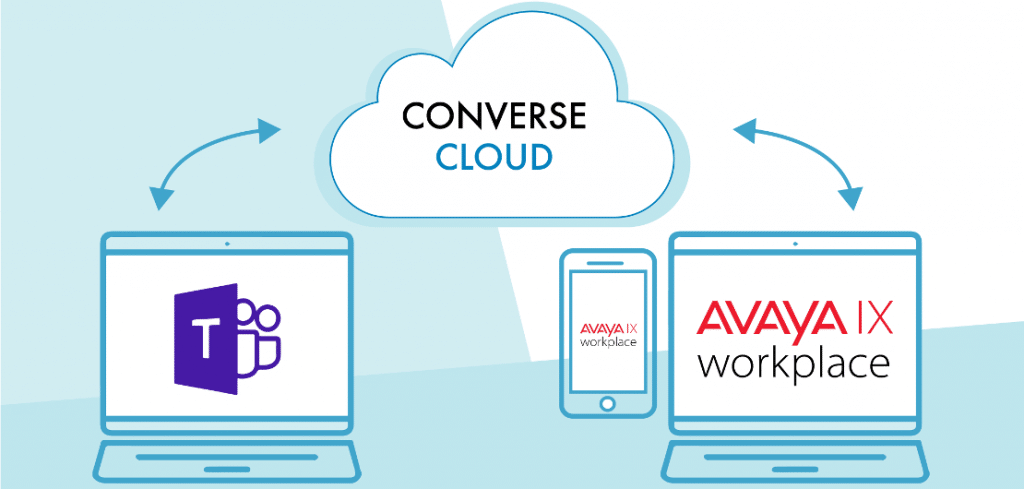
Table of contents
Over the past few months, an unprecedented shift has rocked the business world — remote work. Voice is no longer the only way, or even the preferred way, to stay in touch with customers and colleagues. Instead, video, content sharing, and instant messaging are fundamental activities now.
Just as importantly, employees now expect more than only desktop communications. They want a seamless communications experience that helps them stay in touch on their device of choice as they move throughout their day.
According to a recent survey conducted by NextPlane, 79% of IT professionals stated that their companies are operating in a mixed collaboration environment, which can include Avaya IX Workplace and Microsoft Teams. We are excited to announce supporting Avaya IX Workplace. With Avaya IX Workplace, Avaya embeds communications directly into the applications, browsers, and mobile devices your employees use every day to create a single, powerful gateway for calling, messaging, meetings, and team collaboration. As a result, end-users are freed from their desktop and have a more natural and efficient way to connect, communicate, and share — when, where, and how they want.
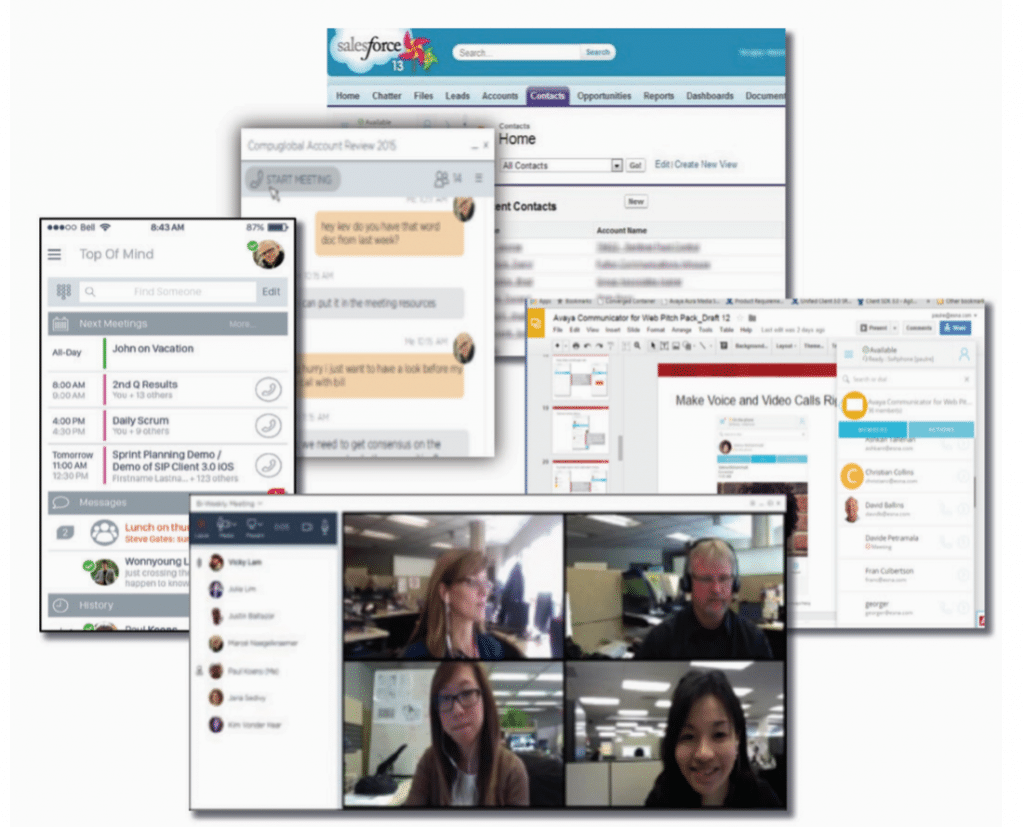
Avaya IX Workplace works tightly with the Avaya desk phones. It also provides apps for Apple IOS and Android devices. Features include key telephony features supported by Avaya Aura, voice & video, rich conferencing, instant messaging, Presence, corporate directory access.
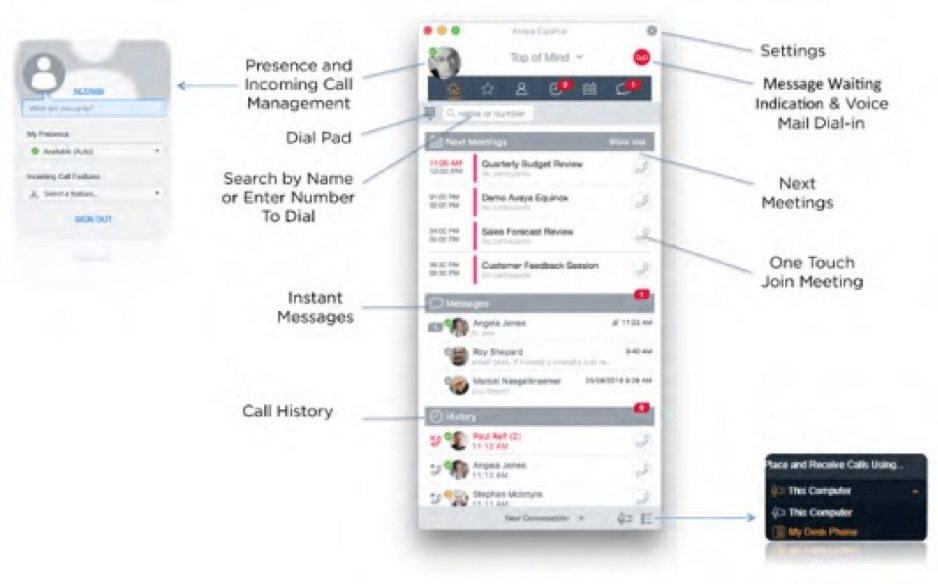
NextPlane views actual Presence states as the foundation for any real-time collaboration across messaging platforms. By supporting Avaya IX Workplace, NextPlane allows Microsoft Teams to see their co-works’ phone status, such as on the call, or in a conference call. Users can also send messages.
NextPlane ConverseCloud Overview
NextPlane ConverseCloud acts as a universal federation and interoperability hub between Avaya IX Workspace, Avaya Aura Presence Service, and Microsoft Teams.
NextPlane ConverseCloud enables users to exchange messages with rich text and emoji reactions, add external contacts, share Presence status, participate in channels, and share files.
As a universal hub, NextPlane ConverseCloud performs a transformation of XMPP, SIP, and API-based protocols, as well as the conversion between different formats of encapsulated text messages for platforms.
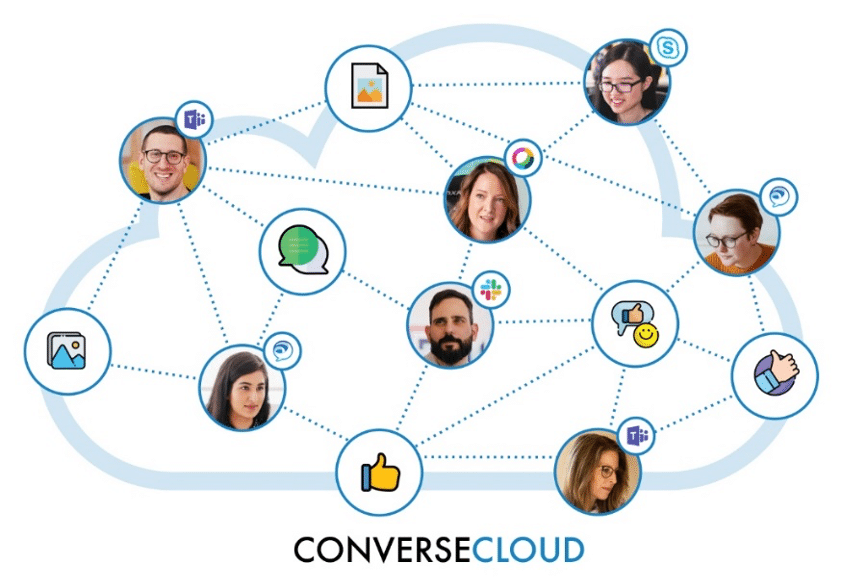
For IM translations, NextPlane ConverseCloud takes into account each vendor’s support for plain text, rich text, and other embedded content.
For Presence, translations require handling competing standards for the format of Presence information (often called a Presence Document). NextPlane ConverseCloud also performs conversion to and from all of the UC vendor’s supported Presence Document formats, including standard formats such as PIDF, XPIDF, and XCAP, as well as proprietary formats such as Microsoft Enhanced Presence.
Also, NextPlane ConverseCloud performs semantic translation for Presence states within a Presence Document.
NextPlane ConverseCloud uses equivalence-based mapping to map specific Presence states on different platforms when there is no one-to-one correspondence.
After ConverseCloud terminates and decapsulates the message from each platform, ConverseCloud determines the routing destinations and reassembles each message based on what is expected by the target UC or TC platform of the message. For most federations, ConverseCloud routes the messages based on the domain of the destination address. ConverseCloud uses TLS (transport layer security) for all SIP and XMPP signaling, as well as for API-based communication between federating our supported UC and TC platforms.
Avaya IX WorkPlace and Microsoft Teams Intracompany Federation
NextPlane uses apps to act as proxies for Avaya IX Workplace users on Microsoft Teams. NextPlane generates them in the NextPlane’s Microsoft account. The NextPlane Microsoft Teams bots act as proxies for Avaya users and provide NextPlane ConverseCloud with the ability to exchange messages through the Microsoft Teams Channel.
The NextPlane Apps are not executable code. They are registrations of NextPlane ConverseCloud within Microsoft Teams infrastructures. These registrations provide NextPlane ConverseCloud with access tokens to call the Microsoft Teams API methods and listen to events on behalf of the NextPlane.
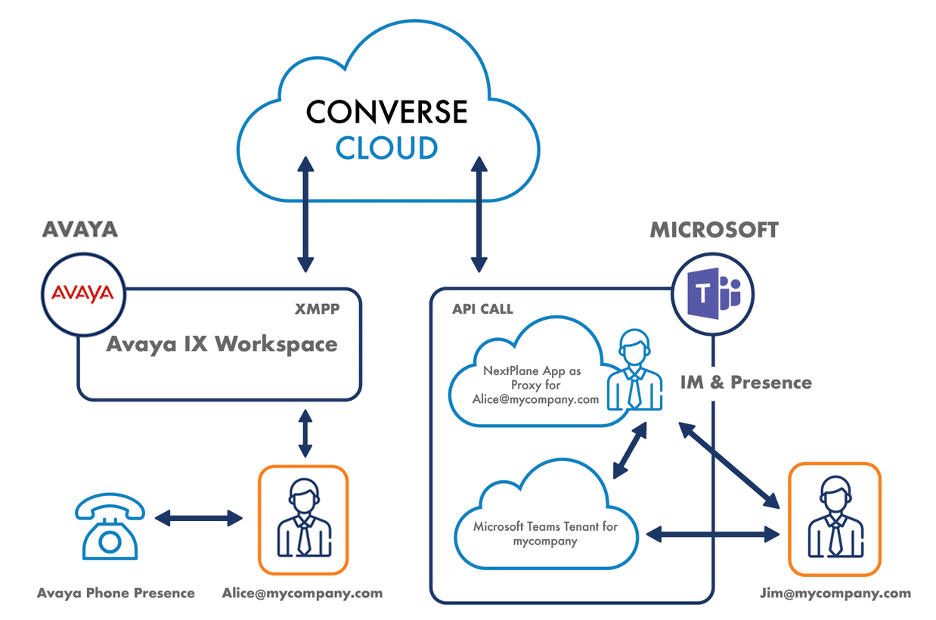
On the Avaya side, NextPlane uses the Avaya Aura Presence Service XMPP Interface to exchange chat and Rich-Presence Information between IX Workplace Client and Microsoft Teams.






