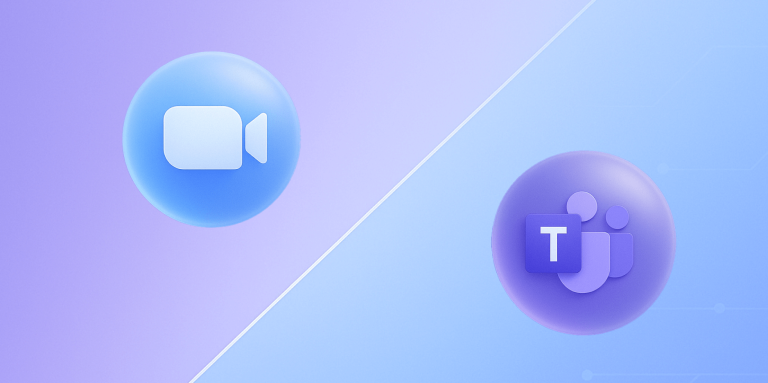The Hidden Costs of Context Switching — and How to Avoid Them

Table of contents
- 1. What Is Context Switching?
- 2. The Hidden Cost of Context Switching
- 3. The Root Cause of Context Switching in the Workplace: App Sprawl
- 4. Real-World Context Switching Example: Engineering Meets Marketing
- 5. Interoperability: How to Reduce Context Switching
- 6. The ROI of Reducing App Switching
- 6.1. Improved focus and output
- 6.2. Lower organizational risk
- 6.3. Better employee experience and retention
- 6.4. Cleaner audit trails and compliance posture
- 7. How to Reduce App Switching
- 8. Want to Reclaim Your Team’s Time — and Boost ROI?
- 9. Reduce Messaging and Collaboration App Context Switching with NextPlane OpenHub
Many workday interruptions feel small — until you add them all up.
Whether you’re answering a quick email, jumping between Google Workspace and Microsoft Teams, or being pulled into a new project before wrapping up the last one, hopping from one thing to another might feel like a normal part of the workday.
But while common, this process — called context switching or app switching — is quietly draining your team’s productivity, focus, and even your bottom line.
What Is Context Switching?
Context switching is the process of moving back and forth from one app to another to find information and complete tasks. Whether you’re checking messages in Teams, pulling data from Salesforce, or tracking down a Jira ticket, each switch adds friction and frustration to your workflow.
This constant context shifting doesn’t just slow you down — it also raises the risk of errors, like mis-keyed data or decisions made without seeing the complete picture, as critical information stays scattered across silos.
The Hidden Cost of Context Switching
Context switching is one of the biggest productivity killers in the modern workplace. In today’s digital environment, this often means toggling between messaging clients, each vying for the employee’s precious attention.
It might seem harmless, but the impact of context switching on productivity is massive. According to the Harvard Business Review, the average employee moves between apps and websites nearly 1,200 times every day. Altogether, app switching can cost your team up to 9% of its time over the course of a year — nearly five full working weeks of lost productivity.
That lost time adds up fast. And the cost of context switching isn’t just financial either. A study from Qatalog found that:
- 45% of employees say context switching kills productivity
- 43% report that it causes fatigue
- 62% admit that it causes them to miss collaboration opportunities
Additionally, that Qatalog study found that 43% of employees say they spend too much time moving between different platforms at work. Not only does this inefficient approach frustrate employees, it also stifles motivation, disengaging employees in the process.
The good news is that — while it is impossible to eliminate app switching entirely — organizations can minimize the amount of time employees spend moving from one tool to the next. To do that, you first need to understand the main drivers of this behavior.
The Root Cause of Context Switching in the Workplace: App Sprawl
The biggest driver of app switching? Application overload.
The average enterprise uses over 1,000 different apps — the bulk of which don’t seamlessly integrate with each other. Even if individual teams only use a fraction of these tools, it’s enough to create serious friction — particularly when collaborating across departments. Since it can take 23 minutes to recover from any disruption, deep work is nearly impossible.
Making matters worse, app sprawl also leads to data silos. When sales uses one stack and developers use another, critical information gets locked in disconnected systems. This makes it harder to align on goals, collaborate on projects, and respond to customer issues with any sense of urgency.
As data silos grow, the problem just gets worse. Over time, fragmented ecosystems crush productivity while increasing the chances of miscommunication. Teams waste valuable time searching for information, duplicating work, and making decisions based on incomplete or outdated data.
While app switching is a routine part of modern work — employees often hop from services like Teams to Box to Salesforce to Google Docs every day — smart organizations are always looking to reduce context switching and keep teams focused within a unified workspace whenever they can.
Real-World Context Switching Example: Engineering Meets Marketing
Imagine your engineering team uses Google Workspace while marketing relies on Microsoft Teams. They need to collaborate frequently to announce new features, update web content, and coordinate crisis communications.
If team members have to constantly toggle between Google and Teams to stay in sync, your organization is already losing time to app switching. And the more apps they juggle, the worse the problem becomes. When more apps enter the equation, it becomes increasingly harder for workers to maintain focus — leading to slower response times, overlooked messages, and missed opportunities.
To minimize the impact of context switching stemming from being forced to use multiple communications platforms, some team members decide to take matters into their own hands, turning to unauthorized tools like WhatsApp, Signal, or texting. While these workarounds feel faster in the moment, they create serious security and compliance risks that fall outside of IT’s knowledge and control. This shadow IT not only puts sensitive data in jeopardy, it also fragments organizational knowledge even further.
By implementing the right tools and strategies, however, teams can minimize app switching and shadow IT while streamlining collaboration and staying secure.
Interoperability: How to Reduce Context Switching
Luckily, when it comes to communication, app switching doesn’t have to be a necessary evil — it’s a solvable problem thanks to interoperability. By enabling your communications tools to work together seamlessly, employees can stay focused in one interface instead of constantly jumping between apps.
When tools don’t talk to each other, employees are forced to bridge the gap, often at the cost of time, focus, and accuracy. By seamlessly connecting Microsoft Teams and Google Workspace, your organization can drastically reduce app switching drain and eliminate data silos — all while empowering your team to collaborate more efficiently.
By connecting Teams and Workspace, messages, files, calendars, and even presence statuses stay synced across platforms — allowing teams to collaborate in real time without switching apps or losing focus. This kind of interoperability boosts productivity while reducing the risks of missed messages, duplicated work, and projects that drag on too long.
And the payoff of interoperability is enormous. According to Forrester, an organization with 5,000 information workers can save over $3.1 million per year just by reducing context and app switching. That’s the value of reclaiming just 15 minutes per employee per day.
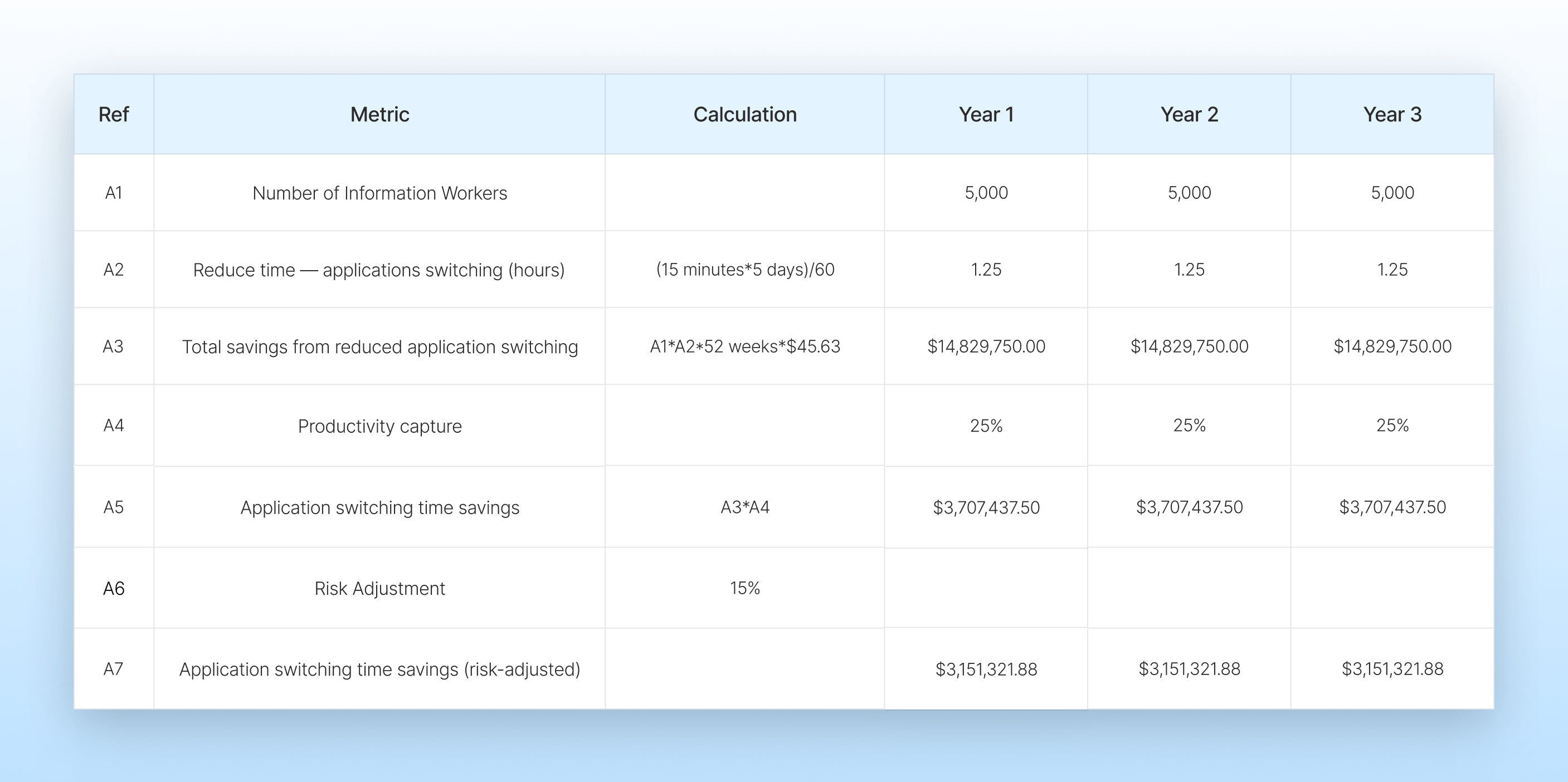
The ROI of Reducing App Switching
Reducing app switching isn’t just about convenience or helping employees reclaim that 15 minutes every day. It’s a strategic move that delivers measurable returns across team productivity, risk management, employee satisfaction, and compliance.
Improved focus and output
It bears repeating: Every time an employee switches from one app to another, it takes an average of 23 minutes to regain focus. Even if a team member just needs to move from Teams to Workspace to find a small piece of information, that minor action can have a massive impact on productivity.
Multiply that by the number of switches made every day, across your entire organization, and the overall loss in productivity becomes impossible to ignore.
By streamlining workflows and reducing distractions through better interoperability, teams can do more deep work for a longer period of time. Since they’re able to focus more intently on the task at hand, they’re able to produce higher-quality work, too.
As an added bonus, cross-functional collaboration improves as well since all information is available in one place and teams don’t have to hop back and forth between silos to move projects forward.
Lower organizational risk
When employees take matters into their own hands to minimize app switching, it often leads to shadow IT, data loss, and additional security vulnerabilities. If employees turn to unsanctioned messaging apps — and those tools are compromised — hackers may be able to infiltrate critical business systems, gaining access to sensitive conversations and proprietary information.
With the average cyberattack setting organizations back $4.9 million, according to IBM’s 2024 Cost of a Data Breach Report, these seemingly harmless workarounds can have devastating consequences. This isn’t a simple IT problem; it’s a widespread business risk.
By investing in interoperability, organizations can centralize communications within secure, IT-approved platforms, eliminating the need for shadow IT while increasing resilience against cyberthreats. This approach not only safeguards sensitive data but also ensures compliance with regulatory standards while strengthening the organization’s overall security posture.
Better employee experience and retention
Constantly switching between tools is frustrating and mentally draining. Without interoperability, simple tasks become overly complex, slowing down otherwise agile teams. This friction hurts productivity but also increases the risks of errors and miscommunication.
According to a report from Laserfiche, 20% of Gen Z workers have quit their jobs because they were given outdated tools to use; an additional 49% said they’d consider switching companies due to tools that are difficult to use. With the ManpowerGroup’s 2025 Global Talent Shortage report revealing that 74% of organizations are struggling to hire the talent they need, organizations must do everything they can to optimize the employee experience, since happier employees are more likely to stay put.
When top talent is hard to find — and even harder to keep — providing modern, user-friendly, interoperable tools is no longer optional. It’s a competitive advantage.
By streamlining collaborative workflows and reducing app switching, organizations can nurture a more productive team while also demonstrating to their employees that their time and well-being are important.
Add it all up, and in our increasingly digital world, the right tools can make all the difference between a thriving, high-performing team — and one that is actively looking to leave.
Cleaner audit trails and compliance posture
As regulatory demands grow more complex and penalties for noncompliance become increasingly severe, organizations need to ensure their communications systems are designed for auditability and data governance. When communication is fragmented across several different tools, being able to prove who said what and when is significantly harder.
By investing in interoperability, it becomes that much easier to maintain compliance — protecting against penalties that come with running afoul of regulations like GDPR, HIPAA, and PCI DSS. This is perhaps most important for organizations that operate in especially regulated industries like healthcare, finance, and utilities.
When messages, decisions, and approvals are stored in IT-approved applications — not shadow IT workarounds — organizations can improve their audit-readiness while simplifying reporting for internal and external audits. As a result, they’re able to maintain compliance, protecting more of their revenue while preserving their reputations.
How to Reduce App Switching
While the benefits of minimizing app switching speak for themselves, implementing a solution that works across your organization requires a strategic approach.
As you start proactively trying to reduce app switching, follow these steps to increase your chances of success.
1) Analyze your tech stack
First things first: Spend time analyzing your existing tech stack to get a bird’s-eye view of the lay of the land. During this process, try to identify tools that are duplicative along with those that truly support your team’s workflows.
In some cases — like our example above, where engineering uses Google Workspace, marketing uses Teams and forcing either group to switch to something else would be demoralizing — it simply won’t be possible to eliminate similar tools without major backlash.
That said, you should probably be able to consolidate in some places — like if your organization is storing files in Google Drive and Dropbox — which reduces app switching while also decreasing licensing costs and IT overhead.
2) Prioritize integration and interoperability
Since the goal here is to streamline workflows, choose platforms with open APIs that offer pre-built integrations with the tools your teams already use whenever you can.
By investing in platforms purpose-built for interoperability, you can make it easier for teams to collaborate across platforms without needing to switch tools constantly. As a result, productivity increases, and life gets easier for your employees.
To reduce app switching and streamline communication, NextPlane OpenHub provides seamless interoperability between Microsoft Teams and Google Workspace — with native user experience on both sides. Employees can collaborate across platforms without ever leaving their preferred tool, feeling as if everyone is on the same platform. No context lost, no extra training required — just natural, uninterrupted teamwork.
3) Consolidate tools when possible
Maybe your team is relying on a patchwork of point solutions to do their jobs — and constantly switching between apps throughout the day because of it.
In cases like these, consolidating tools into a single multi-purpose platform that supports end-to-end workflows can be a game-changer.
For example, maybe you’re using WordPress to host your blog, Mailchimp for email marketing, and Salesforce as a CRM. In such a scenario, moving to a tool like HubSpot could enable you to combine three tools into a single platform — streamlining workflows and reducing app switching.
4) Use automation to streamline workflows
Is your team switching apps so many times every day because they have to manually copy data from one tool to another?
With the right integrations and automation in place, you can eliminate these repetitive tasks entirely. By doing so, data-entry errors are drastically reduced and employees have more time to focus on higher-value, more strategic initiatives — not busywork.
Want to Reclaim Your Team’s Time — and Boost ROI?
If your employees use multiple communication platforms to move projects forward, your team isn’t working as productively as they otherwise could be since they’re wasting so much time and energy on app switching.
Worse yet, they’re increasing the risk of miscommunication and introducing security and compliance headaches as information gets scattered across disconnected systems.
Luckily, there’s an easy solution to this all-too-common problem: interoperability.
By prioritizing interoperability across your comms stack, you can make life easier for employees while equipping them with the tools they need to do their best work.
What’s not to like?
Reduce Messaging and Collaboration App Context Switching with NextPlane OpenHub
Does your organization rely on both Microsoft Teams and Google Workspace to collaborate?
If so, NextPlane OpenHub is the simplest way to eliminate context switching and streamline cross-platform communication. This turnkey interoperability solution bridges the gap between Microsoft and Google ecosystems — allowing users on either platform to communicate with colleagues and external partners without switching apps, duplicating messages, or missing critical updates.
With OpenHub, your organization gets:
● Seamless interoperability across platforms — including direct messages, group chats, channel and space syncing, file sharing, and more — all with a native user experience
● Zero administrative overhead — no additional management portal, user management, or admin-assisted syncing of spaces and channels
● Data sovereignty with hosting options in the U.S., Europe, Latin America, and Asia Pacific
● Enterprise-grade security featuring least-privilege security model (selective use of Teams application-level permissions) and a database-free architecture
● Flexible deployment with NextPlane- or customer-managed instances
● Flexible pay-for-what-you-use licensing to fit any organization size or usage pattern
And it doesn’t stop at Teams and Google Workspace — OpenHub also connects with Slack, Cisco Webex, and Zoom Chat, expanding interoperability across your entire collaboration stack.
Learn how NextPlane OpenHub connects Teams, Google Workspace, Slack, and more — all with no admin setup required.