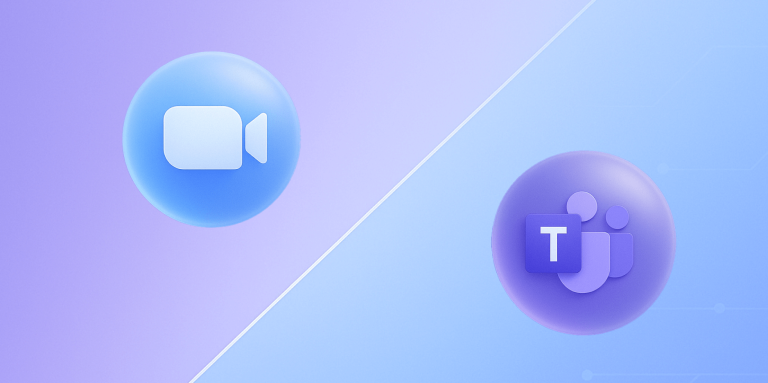Voice and Video Interop: Teams & Google Chat

Table of contents
- 1. The Collaboration Spectrum
- 2. What happens when employees can’t easily move from chat to voice or video?
- 3. NextPlane OpenHub: Seamless voice and video calls between Google Workspace and Teams
- 4. The benefits of seamless interoperability between Google Workspace and Microsoft Teams
- 4.1. 1. Keep data safe & stay compliant
- 4.2. 2. Accelerate decisions & boost productivity
- 4.3. 3. Deliver a native, seamless user experience
- 5. What does this look like in the real world?
- 6. Unlock your team’s full potential with NextPlane OpenHub!
Seamless collaboration plays a critical role in the success of modern enterprises.
Employees lose six hours every week battling inefficient collaboration workflows — almost a full workday gone. According to Atlassian’s 2025 State of DevEx Report, 90% of workers say poor tools and disconnected platforms are slowing them down.
For organizations that rely on both Microsoft Teams and Google Workspace, the problem is even worse. Until now, employees couldn’t seamlessly move from chat to voice or video across environments, creating frustrating roadblocks.
That’s why we’re excited to announce that NextPlane OpenHub now supports native voice and video interoperability between Teams and Google Workspace. With OpenHub, colleagues can stay in their preferred platform and still elevate text conversations to a voice or video call in seconds — without toggling tools or losing focus.
The Collaboration Spectrum
When it comes to collaboration, there are several different mediums to choose from, and the best one often depends on the task, the team, and the urgency of the conversation.
By understanding common situations when employees use chat, voice, and video, organizations can provide the right tools and support for each mode of communication — making collaboration smoother while reducing friction and proving why interoperability across platforms is so important.
1:1 chat
When colleagues collaborate, chat is often the starting point. It’s lightweight and non-invasive, making it ideal for both real-time and asynchronous communication. While chat is an ideal medium for conveying quick updates, tracking down resources, and troubleshooting minor issues, it falls short when the stakes are highest or the conversation becomes more complex. That’s when teams often escalate into richer mediums like voice or video for faster resolution.
Group chat
Group chat is an ideal medium for small teams coming together to work on projects, since such rapid back-and-forth keeps everyone aligned without overloading email. It also allows for transparent discussion where team members can reference past messages and easily see how decisions were made. This, in turn, reduces misunderstandings and helps keep everyone on the same page. It’s the digital equivalent of putting everyone in a physical room to hash things out except that you can connect with your colleagues anywhere in the world.
Chat rooms (Spaces/Channels)
Dedicated chat rooms — Spaces on Google and Channels on Teams — are ideal for persistent, topic-focused conversations that organize discussions and knowledge for ongoing initiatives. They make it easy for team members to catch up on project updates, find relevant files, and contribute to the conversation without disrupting their colleagues’ workflows. Over time, these channels become living knowledge bases that preserve organizational memory.
Voice calls
When tone and nuance matter — or the complexity and urgency of the matter increases — colleagues might decide to escalate a chat conversation to a voice call to have more constructive dialogue. This medium is best for quickly troubleshooting issues, resolving disagreements more efficiently, or making rapid decisions under pressure. It strikes a balance between speed and clarity, helping teams move past blockers without overcomplicating the process.
Video calls
Since much of communication is nonverbal — beyond the words we use, we convey information with our body language and tone of voice — video calls are the richest communication medium. They are best for complex collaboration, sensitive conversations (e.g., performance reviews), and problem-solving that benefits from visual cues. Video calls also help teams form stronger connections with each other by allowing participants to read facial expressions, gestures, and reactions in real time, making discussions more engaging. They’re the closest digital substitute for in-person interaction, helping distributed teams feel more present and connected.
Bottom line? With the right tools, teams can move seamlessly through this spectrum — starting with chat and escalating to voice or video as the situation demands.
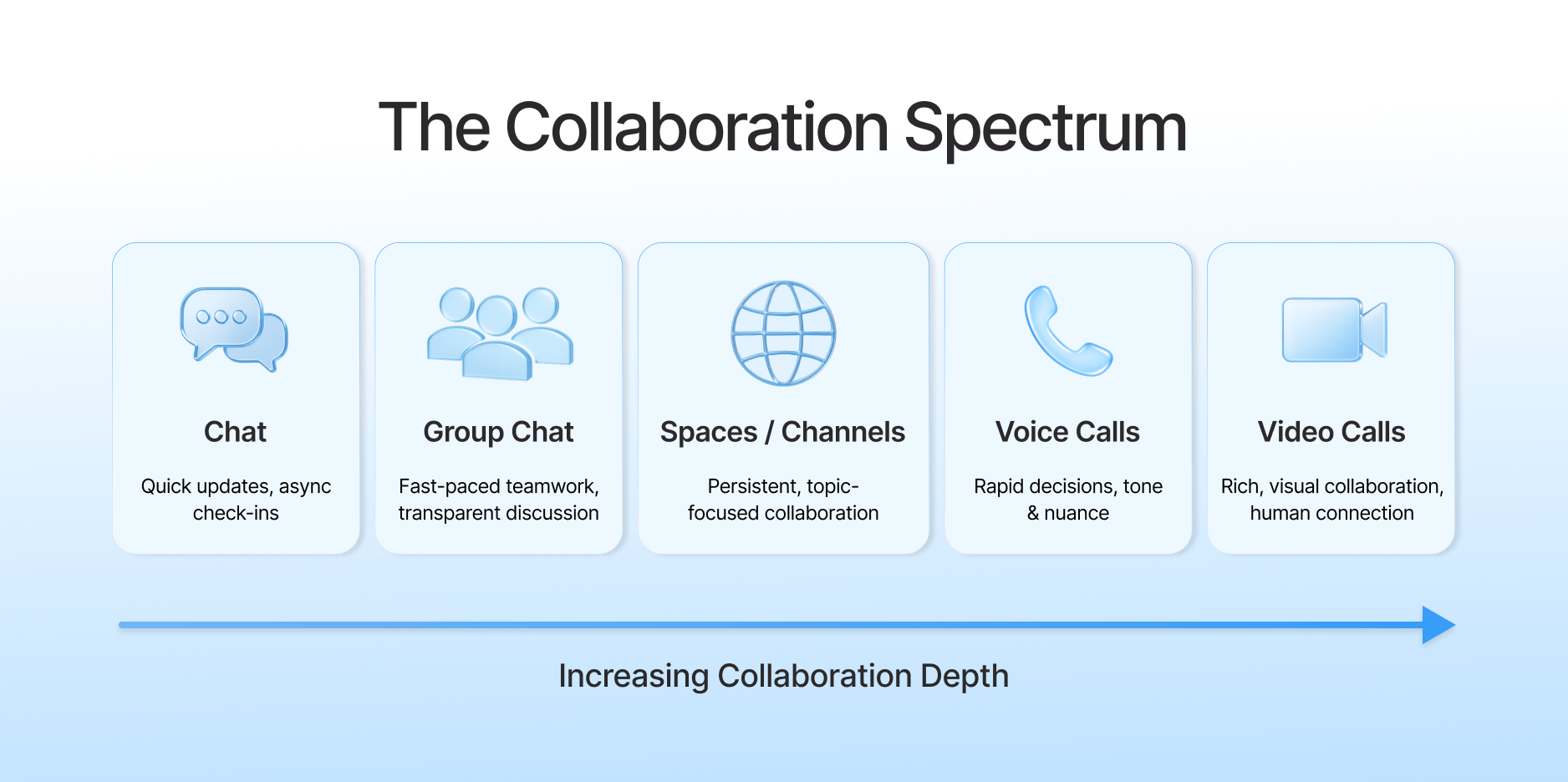
What happens when employees can’t easily move from chat to voice or video?
When collaboration stalls, workers don’t stop — they find workarounds. But without seamless interoperability, those workarounds create real risks.
When workers can’t collaborate seamlessly via whichever medium is best for the situation, it leads to several profound problems.
1. Shadow IT and data leaks
When collaboration needs to move from text to voice or video, workers will find a way to make that happen. If an organization doesn’t provide a solution to this common collaboration challenge, employees will figure out a workaround on their own.
For example, if a user on Google Workspace can’t launch a video call with a colleague using Microsoft Teams, they might decide to initiate a call on an unapproved tool — something like Zoom, WhatsApp, or FaceTime. As a result, sensitive business conversations might take place outside a secure, auditable environment, which may expose sensitive data to unauthorized users.
By giving employees an easy way to launch voice and video calls across Google and Microsoft environments, organizations can prevent employees from spinning up personal accounts just to be able to collaborate, avoiding compliance risks and shadow IT proliferation.
2. Lost time from app switching
When employees need to change platforms to move conversations from text to voice or video, it introduces context switching and the friction of toggling tools.
With an interoperability solution that connects Microsoft Teams and Google Workspace — and supports voice and video calls between both platforms — colleagues can easily escalate chat to video or voice without jumping to WhatsApp and other unapproved tools..
This enables colleagues to make collaborative decisions faster. Being able to stay in the same familiar and secure environment helps colleagues avoid delays and misunderstandings while also enabling them to maintain focus.
3. Employee frustration & attrition
According to research from Adobe, 70% of Gen Z employees would consider leaving their jobs if they were forced to use bad digital tools.
In an era where consumer-grade apps set the standard for seamless experiences, employees know how intuitive technology can be. When organizations fail to meet these expectations and cause workers to toggle between apps to collaborate, the user experience is diminished, which leads to frustration and disengagement. Not only does this increase the chances that workers decide to find new jobs, it also complicates new hire onboarding, leaving them with a poor first impression of your organization.
By enabling users to move chat conversations to voice and video calls seamlessly, across platforms, organizations can deliver consistent user experiences, reducing friction and improving engagement across distributed teams.
NextPlane OpenHub: Seamless voice and video calls between Google Workspace and Teams
NextPlane OpenHub is a cloud-native standards-compliant interoperability layer that connects Microsoft Teams and Google Workspace, enabling seamless collaboration between the two platforms with a fully native experience.
With NextPlane OpenHub, colleagues using Teams can seamlessly collaborate with peers on Google Workspace, and vice versa, even elevating text conversations to voice and video call when it’s time to discuss more important or intricate matters.
Using NextPlane OpenHub, workers can launch voice and video calls just like they normally would from either Teams or Workspace, and their colleagues can effortlessly join those calls even if they’re using the other platform.
The benefits of seamless interoperability between Google Workspace and Microsoft Teams
Connecting Google Workspace and Microsoft Teams delivers three major benefits for organizations.
1. Keep data safe & stay compliant
When Teams and Google Workspace users can launch voice and video calls natively, there’s no need for unapproved apps or risky workarounds. Sensitive conversations stay inside secure, auditable environments, reducing shadow IT and compliance gaps. This ensures that sensitive data — like intellectual property, trade secrets, and personally identifiable information (PII) — stays protected. In turn, organizations not only avoid fines and regulatory penalties but also strengthen trust with employees, clients, and partners.
2. Accelerate decisions & boost productivity
With native interop, colleagues can escalate a chat to a voice or video call without leaving their preferred platform. No context switching, no wasted time toggling between tools, no frustration stemming from hopping back and forth between platforms looking for a specific conversation — just faster decisions and smoother collaboration. And with fewer interruptions, teams can stay focused on the most important work, pushing projects forward faster.
3. Deliver a native, seamless user experience
With seamless interoperability between Google Workspace and Microsoft Teams, employees connect across both platforms as if they were using the same one. The experience feels seamless and familiar, with no extra steps or new interfaces to learn. At the same time, they have the flexibility to collaborate through the medium they prefer — whether that’s chat, group chat, Spaces and Channels, voice, or video — on the platform they’re most comfortable with. It’s an easy way to keep employees happy, engaged, and productive.
What does this look like in the real world?
Imagine a sales rep working in Google Workspace needs quick input from an engineer colleague using Microsoft Teams. Instead of juggling apps or setting up a separate Zoom or WhatsApp call, the rep simply escalates their existing chat into a video call — directly within Google Workspace.
At the same time, the engineer joins natively from Teams without leaving their familiar environment. Neither side wastes time switching apps, figuring out interfaces, or worrying about security. The conversation just happens — instantly, seamlessly, securely.
Now, scale that across dozens of teams:
- Customer support escalating urgent issues to product managers.
- Finance checking in with compliance.
- Marketing syncing with external partners.
The impact compounds quickly: fewer delays, smoother workflows, faster results.
Unlock your team’s full potential with NextPlane OpenHub!
When it comes to interoperability between Google Workspace and Microsoft Teams, NextPlane OpenHub is the clear winner. In addition to helping employees collaborate more effectively, NextPlane OpenHub also delivers:
- Simplified administration, with the ability to manage interoperability directly from Google Workspace and Teams Admin consoles without extra management portals.
- Security-first design. OpenHub doesn’t store messages, files, or chat histories and simply passes data back and forth via APIs. So, in addition to keeping teams communicating in IT-approved applications, organizations don’t have to worry about messages being stored outside of Microsoft and Google ecosystems. On top of this, unlike other interoperability tools that use application-level permissions that expose your organization to unnecessary risk, OpenHub only requires delegated-level permissions, which helps keep sensitive business data safe.
- Cost efficiency is achieved because OpenHub uses free guest accounts as proxy identities, meaning employees don’t need licenses for multiple platforms. A user on Teams can message a colleague on Google or even Slack, without having to pay for additional licenses.
Learn more about how NextPlane OpenHub can help you extend your investments in Microsoft and Google while empowering your users to reach their full potential.