Looking to Connect Google Workspace and Microsoft Teams? Making the Right Decision

Table of contents
- 1. Why do organizations use different collaboration tools?
- 1.1. Departmental preferences
- 1.2. Mergers and acquisitions
- 1.3. Frontline workers
- 1.4. External collaboration
- 1.5. Tool specialization
- 1.6. Licensing flexibility
- 2. The benefits of connecting Microsoft Teams and Google Workspace
- 3. Key considerations for interoperability between Teams and GWS
- 3.1. 1. How is the user experience?
- 3.2. 2. What level of permissions does the solution require?
- 3.3. 3. Does the solution have a security-first design?
- 3.4. 4. Does the solution require auto-created guest accounts?
- 3.5. 5. How does the solution handle syncing Spaces and Channels?
- 3.6. 6. Are there any hidden costs?
- 3.7. 7. How much post-deployment management is required?
- 3.8. 8. How does the solution handle data residency and regional deployment?
- 4. How Mio uses auto-created guest accounts — and the security risks that follow
- 5. Mio’s manual Space/Channel sync vs. NextPlane OpenHub’s instant syncing
- 6. Head-to-head: Manual sync vs. native experience
In today’s digital age, it’s not uncommon for organizations to rely heavily on both Google Workspace and Microsoft Teams to fulfill their missions. Case in point? Forty-two percent of Okta’s Microsoft 365 customers use Google Workspace alongside it, according to one report.
To boost team productivity and strengthen IT security, organizations that use both platforms should figure out how to make them interoperable. By enabling seamless communication between users on both Microsoft Teams and Google Workspace, employees can collaborate across tools without leaving their familiar messaging environments. This, in turn, eliminates app switching, reduces friction, and helps IT maintain control over critical business infrastructure.
If you’re looking to connect Google Chat and Microsoft Teams, you’ve come to the right place. In this guide, we’ll examine why organizations use different collaboration tools in the first place, the benefits of making them interoperable, and some key considerations to keep in mind as you begin the process of connecting the platforms.
Why do organizations use different collaboration tools?
Simplicity makes life easier. So why do so many enterprises end up relying on so many different collaboration tools? Let’s take a look.
Departmental preferences
Different departments often prefer different tools. While marketing and creative teams might live inside Google Workspace all day, where it’s easier to collaborate on projects in real time, finance and compliance teams might prefer the Microsoft suite of tools, including Excel and SharePoint, for their enterprise-grade security features and advanced functionality.
Mergers and acquisitions
When two companies join forces — either by merging into a new entity or by having one buy the other — the newly formed organization will likely end up with a slew of new tools, some of which are redundant. Rather than mandating that all employees move to the same platform immediately, organizations often decide to continue running both platforms to avoid making team members endure a costly, productivity-killing migration.
Despite today’s tricky economic climate, a PwC report found that 51% of U.S. companies are currently pursuing deals. As M&A activity continues, an increasing number of organizations may find themselves with users on both Microsoft Teams and Google Workspace.
Frontline workers
Frontline workers are often spread out across locations, shifts, and roles — making consistent communication a challenge. To bridge gaps, enterprises and public sector agencies often rely on several different collaboration tools to keep everyone connected. Over time, this tool sprawl leads to silos and inefficiencies that slow down decision-making and increase risk.
External collaboration
Smart companies often look to partner with external organizations to co-develop new products, enter new markets, and unlock economies of scale, among other reasons. Since no two organizations have the exact same tech stacks, it’s not uncommon for companies to adopt new solutions to streamline collaboration with external partners.
Tool specialization
Some organizations may end up using multiple collaboration platforms because each has specific functionality their teams need. For example, organizations may prefer cloud-native Google Workspace for seamless real-time document collaboration while using Teams for chat and video calls.
Licensing flexibility
Microsoft Teams is bundled with Microsoft 365. Organizations that use the Microsoft suite of tools may encourage most employees to use Teams because they’re already paying for it. But some specific departments — like engineering — might prefer Google tools.
To keep costs down, organizations might decide to procure some Google licenses for certain users while requiring everyone else to use Teams.
The benefits of connecting Microsoft Teams and Google Workspace
By establishing interoperability between Teams and Google Workspace, organizations can unlock numerous benefits that enable them to accomplish more daily while enhancing security and resiliency in their operations.
Improved internal & external collaboration
When Microsoft Teams and Google Workspace interoperate, employees can collaborate with both colleagues and business partners without leaving the platform they’re most comfortable with. With the right interoperability solution, workers can share messages, files, calendars, and presence status with colleagues and third-party collaborators across platforms, making it easy to stay in sync and keep projects moving forward.
Since employees don’t have to hop between platforms to find information, they’re less likely to miss important details, duplicate work, or input data incorrectly. With everything centralized in their preferred tools, accuracy improves — and overall quality does, too.
Reduce app switching
App switching — the process of hopping from one tool to the next — crushes productivity. By some estimates, teams lose as much as 9% of the entire work year just by toggling between apps. By connecting Google Chat and Microsoft Teams, organizations can minimize app switching, boosting team productivity and improving employee morale by making their lives easier.
Improve IT security
When workers can’t easily collaborate with their co-workers, they often resort to using consumer-grade messaging tools like WhatsApp or Signal without IT’s knowledge or consent. As a result, they introduce unknown compliance and security risks to the organization, which bad actors can exploit. With the average data breach setting organizations back $4.9 million, this is a risk they simply can’t afford.
By connecting Google Chat and Microsoft Teams, organizations make life easier for employees, giving them the tools they need to do their best work. Rather than turning to low-security consumer-grade solutions, employees continue working in their familiar, IT-sanctioned tools, which strengthens the organization’s overall security posture while protecting against compliance risks.
Cost savings
With app switching eating up 9% of your team’s time each year, the price of jumping between platforms and back again is exorbitant. How much is 9% of your annual payroll and benefits expenses, anyway?
By reducing app switching, interoperability delivers substantial cost savings. According to Forrester, an organization with 5,000 workers can save over $3.1 million each year by helping employees reclaim 15 minutes each day through interoperable collaboration tools.
Key considerations for interoperability between Teams and GWS
Now that you have a better idea about why organizations end up using different collaboration tools and the benefits of interoperability, let’s examine some of the key things to keep in mind as you begin looking for a solution that enables you to connect your tools.
1. How is the user experience?
When it comes to interoperability, it’s important to look for a solution that delivers a truly native experience for users on both platforms — not one that just defaults to the lowest common denominator. While basic interoperability might allow for simple chat between services, robust solutions go further, preserving platform-specific features across environments.
For example, Microsoft Teams supports stickers, and Google Workspace does not. With a truly seamless experience, a Teams user can send stickers that render properly for their colleague on Google Workspace. In contrast, a basic solution might reduce stickers to blank boxes, leaving the recipient confused without any idea about what their colleague was trying to communicate.
Similarly, while Google Workspace offers users the ability to send voice and video messages to colleagues, Teams does not. A robust interoperability solution that delivers a truly native experience ensures those messages are still delivered and understood, regardless of the recipient’s platform.
The right interoperability tool provides users with an effortless experience, requiring zero learning curve. A user on Teams, for example, won’t even know what platforms their colleagues are using because the experience will always look the same to them; the same holds true for their counterparts on Google Chat.
While you’re at it, look for a solution that enables users to get to work right away. If users have to wait on IT to onboard channels, fix integrations, or connect teams, productivity will grind to a halt, and none of your employees will be happy. On the other hand, when interoperability is out of sight and out of mind, your team will have immediate access to the people they need to collaborate with, leading to higher adoption and engagement from the outset.
When employees are given the tools they need to do their best work, they’re happier, more productive, and more likely to stick around. In fact, a recent study found that 82% of employees agree that the technology they use at work has a strong impact on their happiness and engagement.
By choosing a solution that prioritizes a native user experience, organizations can reduce app switching, improve productivity, and increase the likelihood that talent stays put — a major advantage in today’s hypercompetitive job market.
2. What level of permissions does the solution require?
Some interoperability solutions require super admin-level access to connect Google Workspace and Microsoft Teams, which poses an unnecessary risk of exposing your Teams tenant and Microsoft 365 applications like SharePoint to potential threats.
Instead, look for a solution that operates with minimal application-level permissions, ideally at the user level, to keep your data secure and your risk surface small. That way, if a hacker successfully infiltrates the system through an employee’s account, they’ll only be able to see what the individual user can see — not every asset in SharePoint.
3. Does the solution have a security-first design?
In an age where cyberattacks are becoming more common and sophisticated — not to mention more expensive, with the average attack costing organizations $4.4 million, according to IBM — organizations need to carefully vet the security capabilities of every technology they deploy, including interoperability solutions.
In addition to assessing the level of permissions, look for a solution that doesn’t require a database, as a database could serve as a central repository that hackers might target to exfiltrate data. Should that happen, hackers can use the information to learn about users and launch successful phishing attacks.
At the same time, look for a solution that doesn’t store logs internally; those could also be hacked or, even in the best-case scenario, create an unnecessary compliance burden. Leading solutions use hardened solutions to store logging data, which are considerably more robust from a security perspective (e.g., Splunk).
4. Does the solution require auto-created guest accounts?
Seamless communication between Microsoft Teams and Google Workspace sounds simple — until deployment begins. Connecting two enterprise collaboration ecosystems involves far more than API access; it requires careful orchestration across identity, permissions, security, and compliance boundaries.
Once permissions are granted, the next challenge is representing users from one platform inside the other.
For Google Chat, this typically means using domain-wide delegation, which allows an app to act as users within a workspace. On the Microsoft side, comparable privileges come through a Graph API enterprise application authorized with application-level consent.
To avoid repeated delegated-permission requests, some interoperability vendors request a single elevated consent token granting tenant-wide privileges.
With that access, their backend automatically creates guest user accounts in each connected tenant — one for every external participant. These synthetic accounts are owned, authenticated, and managed by the vendor’s infrastructure, not by the customer’s identity provider.
Because these identities are created and controlled externally, messages sent through them appear native but actually originate outside the customer’s security boundary. This approach eliminates per-user consent friction but transfers control of collaboration identities to a third-party cloud — an administrative power few enterprises would knowingly grant.
5. How does the solution handle syncing Spaces and Channels?
If your organization is like most, chances are you have a slew of private channels and private conversations scattered across your collaboration tools.
An interoperability solution should not require admin intervention or force channel owners to manually add bots to each private channel or space to sync conversations across platforms, which is undoubtedly a time-consuming process. In large organizations, syncing dozens or even hundreds of private spaces becomes incredibly administration-heavy, which again negates any productivity gains from cross-platform collaboration.
Interop solutions should synchronize channels and spaces (including private ones) instantly, without requiring administrative intervention.
6. Are there any hidden costs?
When it comes time to invest in any new technology, decision-makers need to have a complete understanding of the hidden costs — i.e., how much time and energy IT admins will have to spend setting up the solution, properly configuring it, and maintaining it.
Recent research indicates that 58% of IT workers are overwhelmed by their day-to-day responsibilities, leaving them with only enough time to handle 85% of the tasks they are assigned. Therefore, organizations must be mindful of any additional work they assign to IT.
When evaluating a new solution, consider not just the features, but also the IT effort required. How much setup does it take to get running, and how much work will your team have to put in day-to-day to keep it going? If IT is stuck spending hours on configuration or routine admin work, they’ll get frustrated, time-to-value stretches out, ROI slows down, and adoption takes a hit. Plus, the more manual effort involved, the higher the chance human error enters the equation — which causes even more delays.
By choosing an interoperability solution that eliminates the need for a separate management or admin portal, your organization achieves a faster rollout with fewer errors. IT teams avoid the burden of learning and navigating a new console, managing complex user, channel, and space syncing, and maintaining ongoing portal upkeep — freeing them to focus on higher-value initiatives while reclaiming valuable time.
7. How much post-deployment management is required?
Once the solution is set up, is IT’s work done — or is it just beginning?
Manual management — which involves managing the platforms themselves and dealing with help desk tickets for syncing Spaces and Channels — only increases IT’s overhead costs and consumes precious resources without adding value.
Pick a solution with the least amount of moving parts — one that doesn’t require a separate management portal and doesn’t require any effort on IT’s end, which decreases burnout risk and supports IT retention. This is especially important in an era where 74% of organizations are struggling to find the talent they need to fulfill their missions, according to the ManpowerGroup.
With a zero-effort and zero-overhead interoperability solution, IT admins can reclaim time they’d otherwise spend on repetitive tasks, allowing them to reinvest in more important matters — like security, policy enforcement, and user experience (UX).
8. How does the solution handle data residency and regional deployment?
Data-residency requirements, especially in the EU and regulated industries, can complicate onboarding.
If the service operates solely in one cloud region — say, a U.S.-hosted multi-tenant environment — it may not satisfy European data sovereignty laws.
Solutions must be capable of deploying regionally isolated instances or supporting customer-hosted deployments in their own cloud environments (e.g., GCP or Azure).
Without this flexibility, organizations in regions like Germany or France often halt deployment despite successful pilots.
How Mio uses auto-created guest accounts — and the security risks that follow
Mio markets its interoperability for Microsoft Teams and Google Workspace as “native,” promising that users can chat across platforms as if everyone were on the same system.
What Mio doesn’t make obvious is that this illusion depends on a risky architectural shortcut: the automatic creation and control of guest user accounts inside each customer’s collaboration tenants.
Mio’s workaround for delegated permissions
Mio originally relied on domain-wide delegation in Google Workspace and application impersonation in Microsoft 365 to post messages between platforms.
However, those permissions triggered long and painful enterprise security reviews. To speed deployment, Mio built a workaround that removed the need for continuous delegated consent.
- Global admin consent once: During onboarding, Mio obtains global admin credentials that grant tenant-wide access.
- Guest account creation: Mio’s backend service then automatically creates guest user accounts inside both Teams and Google Chat environments.
- Each external participant is mirrored as a guest identity in the opposite platform.
- These accounts are not owned or managed by the customer’s directory; they are created and controlled entirely by Mio’s infrastructure.
- Each external participant is mirrored as a guest identity in the opposite platform.
- Proxy messaging: Mio re-posts messages through these synthetic accounts so that chats appear “native.”
- A Teams message delivered to Google Chat looks as though it came from a local Google user, but it was actually sent by Mio’s service using a Mio-managed guest account.
- A Teams message delivered to Google Chat looks as though it came from a local Google user, but it was actually sent by Mio’s service using a Mio-managed guest account.
- Centralized mapping: Mio stores the identity mappings (who each guest represents) in its multi-tenant AWS environment, along with routing metadata.
This setup eliminates per-user delegated permissions, but at a steep cost in control and security.
The security perils of Mio’s guest-account architecture
1. Mio holds administrative authority across tenants
Because Mio uses global admin consent, its cloud service has the power to create, impersonate, and delete user objects in both Microsoft and Google environments. A single compromised Mio credential or misconfigured automation could post messages, alter content, or exfiltrate data across connected tenants.
2. Undetectable message impersonation
Messages posted by Mio’s guest accounts appear to originate from internal users. Audit logs and compliance exports in both Teams and Google Workspace record these messages as legitimate, making it difficult — often impossible — to distinguish between genuine user activity and Mio-generated traffic.
3. Loss of data residency and governance
The mapping between real users and Mio’s synthetic guests is stored in Mio’s U.S.-hosted AWS infrastructure. This means that identity data and message metadata from European or regulated customers leave their compliance boundary, directly conflicting with EU data residency and privacy requirements.
4. Risk of orphaned accounts
When a customer terminates Mio’s service, those thousands of Mio-controlled guest accounts must be manually removed from each tenant. If even a few remain active, they become orphaned identities with the ability to post or access conversations long after off-boarding.
5. Expanded attack surface
By design, Mio merges its SaaS automation layer with the customer’s internal identity space. That effectively grants Mio — and anyone who compromises it — an insider role within each connected organization.
Operational impact
Mio’s guest-account model also slows deployments and inflates costs:
- Each new tenant requires complex admin configuration and multiple rounds of security review.
- Every participant adds new synthetic identities and API transactions.
- Mio’s small infrastructure team must manage provisioning and maintenance manually.
The illusion of ‘native’
Mio’s approach does succeed visually: end users don’t see bots or connectors. But the trade-off is deep administrative complexity and elevated security risk.
Behind every “native” message is a Mio-controlled identity posting on behalf of real employees, using admin privileges most enterprises would never otherwise grant.
Mio’s manual Space/Channel sync vs. NextPlane OpenHub’s instant syncing
If you’re looking to connect Google Workspace and Microsoft Teams, you have two choices: Mio and NextPlane OpenHub.
While Mio is functional and can help you get the job done, the syncing process is highly manual, admin-intensive, and potentially error-prone — particularly compared to the streamlined, native user experience delivered by NextPlane OpenHub.
To sync channels and spaces with Mio, administrators need to manually import channels and configure syncs; end users can’t do anything on their own.
The process is even harder for private channels, requiring a channel or space owner to manually install a bot before those channels can be imported or synced — an unnecessary layer of operational friction that’s especially burdensome in large enterprises.
Think any of your super-busy employees might push back against such a request?
While Mio does offer automatic membership sync once channels are linked, the upfront effort makes the system cumbersome to manage and next to impossible to scale.
That’s all compared to NextPlane OpenHub, which delivers truly seamless interoperability between Microsoft Teams and Google Workspace, as well as platforms like Slack, Zoom, and Cisco Webex, without requiring admins to manually sync channels or install bots.
Simply put, OpenHub makes cross-platform collaboration seamless and effortless, with no admin intervention required.
What does this look like in the real world?
Imagine a marketing team on Google Chat wanting to collaborate with the engineering team on Teams. They can do this without any admin intervention. Here’s how:
- When a Teams user creates a new channel or a Google user creates a new space and adds colleagues from the opposite platform, the corresponding space or channel is automatically created. The recipient can view history, access files, and collaborate as if they were native users.
- For existing Teams Channels and Google Chat Spaces, when a colleague from the opposite platform is added as a member to a Microsoft Channel or Google Space, it automatically shows up on their Google or Teams client. They can view history and files and participate accordingly.
- Once the Teams Channels and Google Spaces are synced, any changes to their attributes — such as name, owner, and members — are synced automatically.
- OpenHub supports both public and private Teams channels, eliminating the need for bot installation by the owner.
Head-to-head: Manual sync vs. native experience
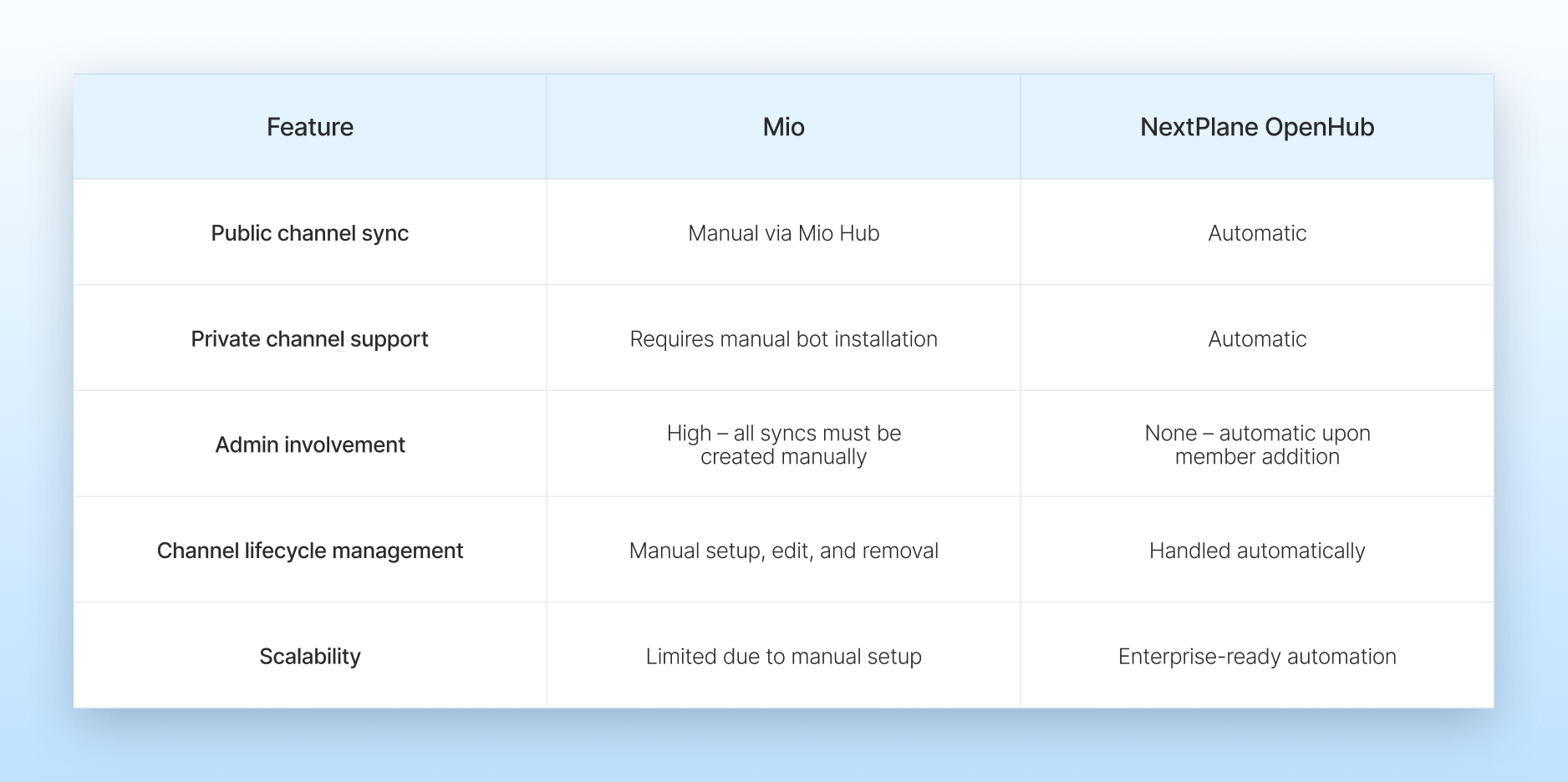
NextPlane takes the opposite approach.
Rather than inserting vendor-controlled guest users into customer tenants, NextPlane’s platform ensures identity and access remain under the customer’s control. Each organization is responsible for creating and managing its own guest accounts in Teams and Google Workspace — exactly as defined by its existing identity and compliance policies.
NextPlane simply connects these sanctioned identities across platforms, enforcing message parity without ever impersonating users or requiring elevated admin privileges. There aren’t any synthetic accounts, there’s no cross-tenant impersonation, and there isn’t external control over user directories.
By keeping all user creation and governance responsibilities with the customer, NextPlane delivers secure, compliant interoperability that aligns with enterprise identity management standards — all without expanding the trust perimeter or introducing hidden administrative exposure.
For IT teams seeking to reduce overhead and deliver a smoother user experience while maintaining robust security controls and enabling cross-platform messaging, OpenHub is the clear choice.
To learn more about how NextPlane OpenHub can streamline your cross-platform collaboration, contact NextPlane sales today.






