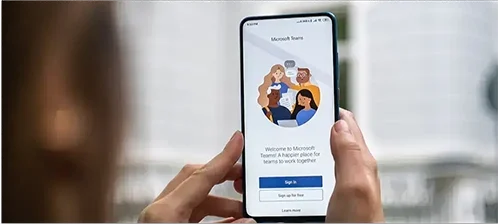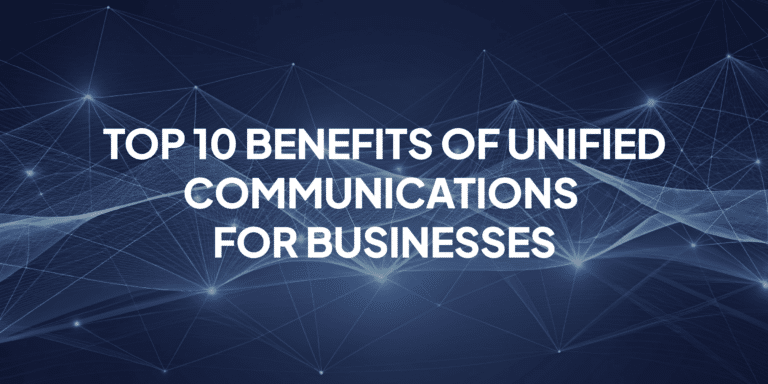Frontline workers
Enables real-time, secure communication between field and office teams while eliminating consumer-grade messaging risks.
NextPlane OpenHub revolutionizes team synergy by enabling cross-platform messaging across diverse platforms, including Microsoft Teams, Slack, Cisco Webex, Zoom Chat, and Google Workspace.
Designed as a cloud-based solution for large enterprises using multiple collaboration tools, OpenHub ensures that your team remains connected without the hassle of switching between applications.
Goes beyond message encryption with selective use of Application-Level Permissions and database-free implementation to ensure enhanced security.
Maintains points of presence in key global regions, the US, EU, and Asia-Pacific, to meet data sovereignty regulations.
Administrators can configure OpenHub directly within Google & Microsoft admin consoles.
Streamlines communication across different platforms, boosting workflow efficiency and reducing platform compatibility issues, enabling easier file sharing, channel synchronization, and direct messaging.
Simplifies onboarding with intuitive cross-platform communication tools, minimizing the learning curve and enhancing team adoption rates.
Allows users on Google Workspace to communicate with colleagues on Teams without needing additional Microsoft Teams licenses.
Goes beyond encryption with enterprise-grade end-to-end Application-Level Permissions and a database-free implementation for faster CISO reviews.
Maintains points of presence in key global regions (US, EU, Asia-Pacific) to comply with data sovereignty regulations.
Available via the GCP Marketplace, simplifying procurement and deployment processes.
Offers customers flexible deployment choices: shared, dedicated, or private instances tailored to their needs.






NextPlane OpenHub supports a wide range of platforms, ensuring that your team can stay connected no matter which tools they prefer
Enables real-time, secure communication between field and office teams while eliminating consumer-grade messaging risks.


Facilitates seamless cross-platform collaboration, preventing costly rip-and-replace strategies and ensuring operational stability.

Supports enterprises maintaining multiple collaboration platforms without forced migrations.


Ensures uninterrupted workflows with real-time collaboration across primary and secondary platforms, allowing users to switch at will with IT overhead.