Microsoft Teams and Cisco Webex: Creating a Synergy That Works For Your Business

Table of contents
- 1. Q1: Why integrate Webex and MS Teams?
- 2. Q2: How can users access Webex Meetings within Microsoft Teams?
- 3. Q3: What are the Key Benefits of Microsoft Teams and Cisco Webex Integration
- 4. Q4: What are the key features of the Webex Meetings tab in Microsoft Teams?
- 5. Q5: Are there any prerequisites for integrating Webex Meetings with Microsoft Teams?
- 6. Q6: How does the integration benefit IT administrators?
- 7. Implementing Microsoft Teams and Cisco Webex Integration
- 8. Q7: Can users schedule Webex meetings directly from MS Teams?
- 9. Real-World Applications and Use Cases
- 10. Q8: What common issues might users face with this integration, and how can they be addressed?
- 11. Q9: What best practices should organizations follow when integrating Webex with Teams?
- 12. Q10: What is Cisco Webex Calling integration with Microsoft Teams?
- 13. Q11: What are the key benefits of integrating Webex Calling with Microsoft Teams?
- 14. Q12: How does the Webex Calling integration work within Microsoft Teams?
- 15. Q13: What are the prerequisites for implementing Webex Calling integration with MS Teams?
- 16. Q14: How does this integration impact user adoption and training?
- 17. Q15: Are there any limitations to the integration Webex Calling with Microsoft Teams?
- 18. Q16: What are the popular third-party messaging integration platforms?
- 19. Conclusion

In today’s fast-paced business world, effective communication and collaboration are essential for success. With the rise of remote work and distributed teams, organizations need reliable and feature-rich platforms to keep their employees connected and productive. Two of the most popular solutions in this space are Microsoft Teams and Cisco Webex. While both platforms offer robust features and capabilities, integrating them can create a powerful synergy that takes your business communication and collaboration to the next level.
Microsoft Teams , often shortened to MS Teams, is a comprehensive collaboration tool that integrates with Microsoft 365. It offers chat, meetings, calls, and collaboration on Office documents from within a single application. Teams is designed to enhance productivity by providing an integrated experience that supports both synchronous and asynchronous communication.
On the other hand, Cisco Webex is a leader in video conferencing solutions and offers features such as high-definition video meetings, screen sharing, and real-time messaging. Its strengths lie in its robust security features and its ability to handle large-scale video conferencing needs.
This article will explore the benefits and process of integrating Cisco Webex with Microsoft Teams through a series of questions and answers. Let’s start with the first question.
Q1: Why integrate Webex and MS Teams?
A: The integration between Cisco Webex and Microsoft Teams is designed to provide users with a seamless experience, allowing them to utilize the strengths of both platforms. For instance, organizations can leverage Microsoft Teams for internal collaboration and Cisco Webex for its robust video conferencing features. This integration helps bridge communication gaps, making it easier for teams that prefer different systems to work together efficiently and be more productive.
Microsoft Teams and Cisco Webex are leaders in the unified communications market, each with strengths and user base. MS Teams, part of the Microsoft 365 suite, has gained significant traction due to its seamless integration with other Microsoft applications like Office, SharePoint, and OneDrive. On the other hand, Cisco Webex has a long-standing reputation for delivering high-quality video conferencing and collaboration tools.
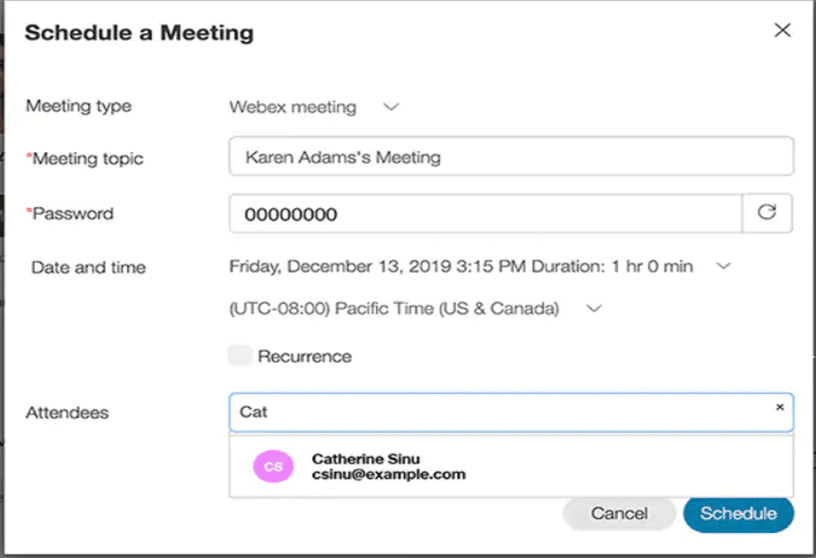
By integrating these two platforms, organizations can unlock a new level of productivity. Users who are more comfortable with Microsoft Teams can continue using it as their primary interface, while still having access to Cisco Webex’s advanced video conferencing and meeting capabilities. This integration paves the way for a more unified and streamlined user experience, reducing the need to switch between multiple apps and significantly boosting overall productivity.
Q2: How can users access Webex Meetings within Microsoft Teams?
A: Users can access Webex Meetings directly from Microsoft Teams using the Webex Meetings tab, which can be added to a team channel. This integration allows participants to join meetings directly from the Teams environment without switching applications, simplifying the user experience and boosting productivity.
Q3: What are the Key Benefits of Microsoft Teams and Cisco Webex Integration
Enhanced Video Conferencing:
Cisco Webex is renowned for its high-quality video conferencing capabilities, offering features like noise cancellation, virtual backgrounds, and screen sharing. By integrating Webex with MS Teams, users can access these advanced video conferencing features directly from the Teams interface, ensuring a seamless and immersive meeting experience.Improved Collaboration:
Microsoft Teams provides a robust collaboration platform with chat, file sharing, and co-authoring features. Integrating Cisco Webex into Teams allows users to collaborate more effectively by leveraging Webex’s whiteboarding, annotation, and breakout room capabilities. This combination of features fosters better teamwork and idea-sharing, regardless of where team members are located.Simplified Scheduling and Meeting Management:
With the integration, users can easily schedule and manage meetings from within the Teams interface. They can use Teams’ built-in calendar and scheduling features to set up Webex meetings, invite participants, and manage meeting settings. This simplifies the process of organizing meetings and ensures that everyone has access to the necessary information.Increased Flexibility and Scalability:
Integration organizations with greater flexibility and scalability in their communication and collaboration infrastructure. They can choose the best features from each platform based on their specific needs and preferences. Additionally, this integration allows for seamless scaling as the organization grows, accommodating larger meetings and more complex collaboration scenarios.Enhanced Security and Compliance:
Both Microsoft Teams and Cisco Webex prioritize security and compliance, offering features like end-to-end encryption, data protection, and access controls. By integrating these platforms, organizations can benefit from combined security measures, ensuring their sensitive data and communications remain protected. Furthermore, the integration supports compliance with various industry regulations and standards.
Q4: What are the key features of the Webex Meetings tab in Microsoft Teams?
A: The Webex Meetings tab in Microsoft Teams includes several features designed to enhance meeting management. Users can view a list of upcoming meetings, start or join meetings, and see meeting details. This integration also supports full calendar sync with the Microsoft Outlook calendar, providing a comprehensive view of schedules and engagements.
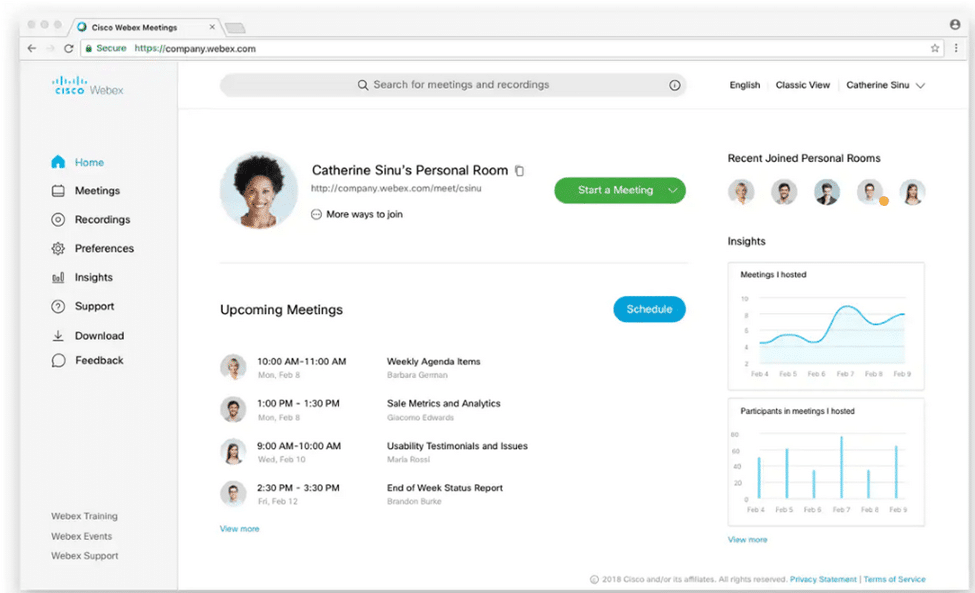
Q5: Are there any prerequisites for integrating Webex Meetings with Microsoft Teams?
A: Yes, there are a few prerequisites. Organizations need to have valid accounts with both Cisco Webex and Microsoft Teams. Additionally, IT administrators must set up the integration in the Cisco Webex Control Hub and ensure that Microsoft Teams is configured to allow third-party applications.
Q6: How does the integration benefit IT administrators?
A: For IT administrators, the integration simplifies management by providing tools to configure and monitor the services directly from the Cisco Webex Control Hub. This central management capability helps maintain security and compliance while ensuring integration runs smoothly across different departments.
Implementing Microsoft Teams and Cisco Webex Integration
To enable the integration between Microsoft Teams and Cisco Webex, organizations need to follow a few key steps:
Ensure Compatibility
Check that your organization’s MS Teams and Cisco Webex versions are compatible with the integration. Both platforms regularly release updates, so having the latest versions ensures a smooth integration process.Configure Azure Active Directory
Microsoft Teams relies on Azure Active Directory (Azure AD) for user authentication and management. Ensure that your organization’s Azure AD is appropriately configured and that users have the necessary permissions to access Teams and Webex.Set Up Webex Integration
In the Cisco Webex Control Hub, enable the Microsoft Teams integration and configure the necessary settings. This includes specifying the Azure AD tenant, defining user provisioning rules, and setting up single sign-on (SSO) for seamless user authentication.Enable Teams Integration
Within the MS Teams admin center, enable the Cisco Webex integration and configure the desired settings. This may involve granting permissions, defining user access policies, and customizing the user experience.Train Users
Once the integration is set up, it’s crucial to provide training and support to your users. Educate them on how to use the integrated features, schedule meetings, and collaborate effectively using the combined capabilities of Microsoft Teams and Cisco Webex.
Q7: Can users schedule Webex meetings directly from MS Teams?
A: Yes, users can schedule Webex meetings directly within Microsoft Teams. Using the Webex Meetings tab or the Microsoft Teams calendar, users can set up meetings that automatically include all necessary Webex information, such as the meeting link and access code, simplifying the process for all attendees.
Real-World Applications and Use Cases
Integrating MS Teams and Webex opens up many possibilities for organizations across various industries. Here are some real-world applications and use cases
Remote Collaboration for Distributed Teams
With the rise of remote work, organizations need effective tools to keep their distributed teams connected and productive. The integration of Teams and Webex enables seamless collaboration, allowing team members to communicate, share files, and hold high-quality video meetings regardless of their location.Enhanced Customer Engagement
Businesses can leverage the integrated capabilities of Teams and Webex to deliver exceptional customer experiences. For example, a sales team can use Teams for internal collaboration and Webex for high-quality video meetings with clients, providing a professional and engaging interaction.Improved Education and Training
The integration of Teams and Webex can benefit educational institutions and corporate training departments. Educators can use Teams for course management, student collaboration, and file sharing while leveraging Webex’s interactive features, like whiteboarding and breakout rooms, for engaging virtual lessons and workshops.Streamlined Healthcare Communication
Healthcare organizations can utilize the integration to improve communication and collaboration among healthcare professionals. Teams can be used for secure messaging, file sharing, and care coordination, while Webex enables high-quality video consultations and virtual patient visits.Efficient Project Management
Project teams can use integrated capabilities to streamline their workflows and improve efficiency. Teams provides a centralized hub for project-related discussions, task assignments, and document collaboration, while Webex enables immersive video meetings for project reviews, brainstorming sessions, and stakeholder updates.
Q8: What common issues might users face with this integration, and how can they be addressed?
A: Some common issues include synchronization problems between the two platforms, discrepancies in user permissions, and occasional disruptions in connectivity. These issues can generally be resolved by checking the integration settings, ensuring consistent internet connectivity, and contacting support teams for both platforms if needed.
Q9: What best practices should organizations follow when integrating Webex with Teams?
A: Organizations should ensure that all users are properly trained on how to use both platforms and the specific features of the integration. It’s also essential to keep all software up to date to take advantage of the latest improvements and security patches. Regular feedback sessions with users can help identify any challenges and improve the integration experience.
In addition to integration of Webex Meetings with MS Teams, organizations can also benefit from integrating Cisco Webex Calling with Teams. This integration combines Webex’s robust calling features with Microsoft Teams’ collaborative environment, offering a more comprehensive unified communications solution.
Q10: What is Cisco Webex Calling integration with Microsoft Teams?
A: Webex Calling Teams integrationallows users to access Webex Calling features directly within the MS Teams interface. This integration enables users to make and receive calls using their Webex Calling number, access voicemail, and utilize advanced calling features without leaving the Teams environment.
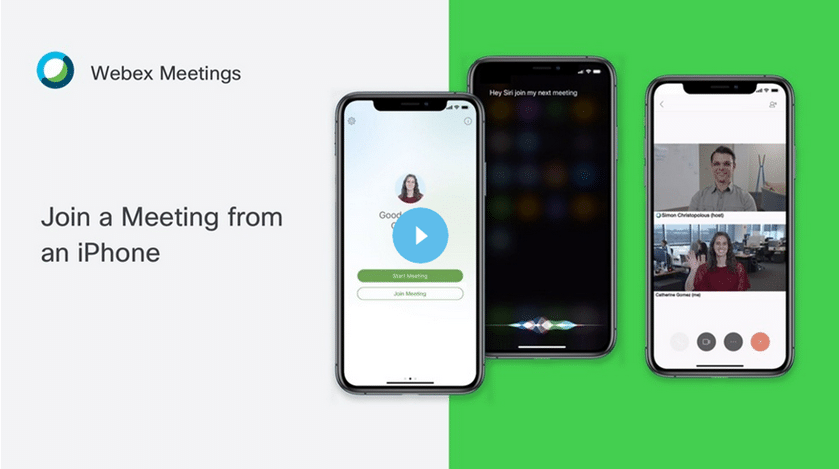
Q11: What are the key benefits of integrating Webex Calling with Microsoft Teams?
A: The integration of Webex Calling with Microsoft Teams offers several benefits:
- Unified Experience: Users can access both collaboration and enterprise-grade calling features within a single interface.
- Flexibility: Organizations can leverage their existing investments in both Cisco and Microsoft technologies.
- Advanced Calling Features: Teams users gain access to Webex Calling’s advanced features, such as call recording, queues, and hunt groups.
- Simplified Management: IT administrators can manage calling features and policies from the Webex Control Hub while maintaining the Teams collaboration environment.
- Cost-Effectiveness: Using Webex’s global PSTN (Public Switched Telephone Network) connectivity, organizations can optimize costs.
Q12: How does the Webex Calling integration work within Microsoft Teams?
A: The integration typically works through a Webex Calling app within Microsoft Teams. Users can:
- Make calls directly from Teams using their Webex Calling number.
- Receive incoming calls to their Webex number within the Teams interface.
- Access Webex Calling features like call hold, transfer, and conferencing.
- View and manage voicemail messages.
- Use Webex Calling’s contact directory alongside Teams contacts.
Q13: What are the prerequisites for implementing Webex Calling integration with MS Teams?
A: To implement this integration, organizations typically need:
- An active Cisco Webex Calling subscription.
- Microsoft Teams licenses for users.
- Proper configuration in both Webex Control Hub and Microsoft Teams admin center.
- Necessary permissions and policies set up to allow third-party apps in Teams.
Q14: How does this integration impact user adoption and training?
A: The integration of Webex Calling with Microsoft Teams can simplify user adoption by allowing employees to access advanced calling features within the familiar Teams interface. However, organizations should still provide training on:
- How to access and use Webex Calling features within Teams.
- Best practices for managing calls and voicemails in the integrated environment.
- Understanding the differences between Teams’ native calling features and Webex Calling features.
Q15: Are there any limitations to the integration Webex Calling with Microsoft Teams?
A: While the integration offers many benefits, there may be some limitations:
- Some advanced Webex Calling features might only be accessible through the Webex app.
- Call quality and reliability depend on network conditions and proper configuration.
- Updates to either platform may temporarily affect the integration, requiring timely updates and maintenance.
To successfully implement the Webex Calling integration with Microsoft Teams, consider the following steps:
- Assessment: Evaluate your organization’s communication needs and determine if the integration aligns with your business goals.
- Planning: Develop a comprehensive plan for the integration, including timelines, resource allocation, and potential impact on existing workflows.
- Configuration: Work with your IT team or a trusted partner to configure the integration in both Webex Control Hub and Microsoft Teams admin center.
- Testing: Conduct thorough testing of the integrated solution, including call quality, feature accessibility, and user experience.
- User Training: Provide comprehensive training to end-users on how to leverage the integrated calling features within Teams.
- Rollout: Implement the integration in phases, starting with a pilot group before expanding to the entire organization.
- Monitoring and Optimization: Continuously monitor the integrated solution’s performance and gather user feedback for ongoing optimization.
Organizations can create a more comprehensive and flexible unified communications environment by integrating Cisco Webex Calling with Microsoft Teams. This integration allows businesses to leverage the strengths of both platforms, providing users with a seamless experience that combines Teams’ collaboration capabilities with Webex’s robust calling features.
As with any significant technology integration, it’s crucial to carefully plan and implement the solution, ensuring that it aligns with your organization’s communication strategy and user needs. With proper execution, this integration can significantly enhance your organization’s communication capabilities and drive productivity in today’s hybrid work environment.
Q16: What are the popular third-party messaging integration platforms?
A: While both Teams and Zoom offer extensive collaboration capabilities within their respective platforms, many organizations face the challenge of enabling chat and channel communication with external partners, clients, or teams who may use different tools.
Over the past month, Mio has abandoned offering messaging interoperability between Teams and Webex, leaving NextPlane OpenHub as the only viable solution.
NextPlane offers solutions that enable cross-platform collaboration between Microsoft Teams and Webex users and other popular platforms like Slack, Google Workspace, and Zoom.
By leveraging OpenHub, Teams users can collaborate with external stakeholders without switching between multiple apps or managing separate accounts. Its advanced features include:
- Universal Channels: Create channels that span multiple platforms, allowing users from different tools to participate in the same conversation seamlessly.
- Direct Messaging: Enable private 1:1 or group chats between users on different platforms, fostering secure and efficient communication.
- File Sharing: Share files and documents across platforms, ensuring everyone has access to the information they need, regardless of the tool they use.
- Presence Synchronization: View users’ real-time availability status across platforms, facilitating effortless and more effective collaboration.
- Centralized Administration: Manage all Internal & external collaboration from a single interface, simplifying governance, security, and compliance.
By integrating Microsoft Teams with Zoom, organizations can maximize the potential of both collaboration platforms, fostering a more connected, efficient, and productive workforce. Recent studies show This is particularly valuable in today’s multi-platform collaboration landscape, where businesses need to work with a wide range of partners, clients, and stakeholders who may have different tool preferences.
With NextPlane OpenHub, Teams users can seamlessly collaborate with Zoom users and vice versa, ensuring no one is left out of the conversation. This integration breaks down barriers and enables organizations to make the most of their investment in collaboration technology, regardless of the platforms their external partners use.
Conclusion
Integrating Microsoft Teams and Cisco Webex creates a powerful synergy that can transform your organization’s communication and collaboration. By leveraging the strengths of both platforms, you can provide your employees with a unified and seamless user experience, enabling them to work more efficiently and effectively.
This integration has numerous benefits, from enhanced video conferencing and improved collaboration to simplified meeting management and increased flexibility. By following the implementation steps and leveraging the real-world applications and use cases, your organization can unlock the full potential of this integration.






